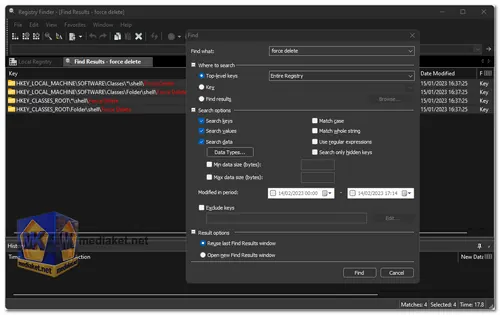Registry Finder is a free and powerful tool designed for searching and editing the Windows Registry, providing users with a more efficient and targeted approach to managing registry entries. Registry Finder is a software utility that enables users to navigate and search the Windows Registry, a hierarchical database used by the Microsoft Windows operating system to store configuration settings and options.
It offers a user-friendly interface that simplifies the process of finding, viewing, and editing registry entries.
Registry Finder features:
- Advanced Search Functionality: Registry Finder allows users to conduct highly customizable and precise searches within the Windows Registry. Users can search for keys, values, data, and even match whole words or partial phrases.
- Search Filters and Scope: Users can narrow down their searches by applying various filters, such as searching within specific keys, values, or data types. This feature helps to locate registry entries more quickly and accurately.
- Search and Replace: Registry Finder offers a powerful search and replace feature that enables users to replace data across multiple registry entries simultaneously. This is particularly useful for making global changes within the registry.
- Favorites and Bookmarks: Users can save frequently accessed registry keys as favorites or bookmarks for easy and quick access, reducing the time and effort required to navigate through the registry.
- Registry Editing: Registry Finder provides a straightforward interface for editing registry keys and values, making it easier for users to modify settings or configurations within the Windows Registry.
- Undo Functionality: The tool allows users to undo changes made during the editing process, providing an added layer of safety to prevent accidental modifications that could adversely affect the system.
- Export and Import Functionality: Users can export selected registry entries or entire branches for backup or sharing purposes. The tool also supports importing registry files, making it convenient to restore configurations.
Advantages of using Registry Finder:
- Enhanced Efficiency and Productivity: Registry Finder enhances productivity by enabling users to search and modify specific registry entries quickly and accurately, streamlining system configuration and troubleshooting processes.
- Improved Precision in Searches: The advanced search capabilities and customizable filters allow users to conduct precise searches, ensuring they locate the exact registry entries they need with minimal effort.
- Risk Mitigation with Undo Functionality: The ability to undo changes provides a safety net, reducing the risk of accidental alterations to critical registry settings, promoting a more secure and controlled editing process.
- Simplified Navigation and Organization: Features like favorites and bookmarks simplify navigation within the registry, providing a structured and organized approach to managing frequently accessed keys and values.
- Facilitates System Maintenance and Troubleshooting: Registry Finder aids in maintaining and troubleshooting the system by enabling efficient editing and customization of registry settings, contributing to a more stable and optimized system performance.
In summary, Registry Finder is a powerful tool that simplifies registry management through advanced search capabilities, efficient navigation, and safe editing processes, ultimately enhancing productivity and minimizing risks associated with modifying the Windows Registry.
Registry Finder - Changelog:
- Added the Name property of the favorite items.
- Added ability to load/unload hive through the command line.
- Added the "Reset to Defaults" command in the columns context menu.
- Fixed what the Copy command in the Registry list view did not copy column names.
- Fixed dark background of the unpinned History tab in the light theme.