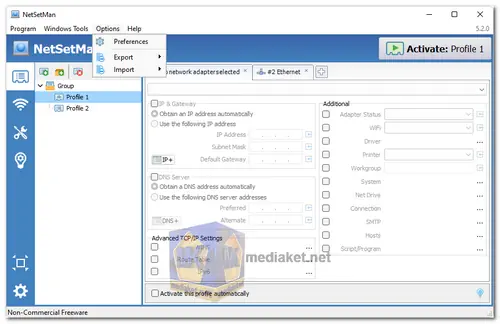NetSetMan offers what you've been missing in Windows until now: a powerful, easy-to-use interface to manage all your network settings at a glance. Give it a try and you'll never want to be without it again. With NetSetMan, you can activate a stored profile with one click or even completely automatically!
Are you tired of manually changing your location-based network and system configuration on your laptop every day? NetSetMan is your solution. It will do the work for you. Switch between configuration profiles for different locations instantly!
NetSetMan Key Features:
NetSetMan is a network settings manager software that allows you to easily switch between your preconfigured profiles. Here’s a detailed look at what it offers:
- IP Addresses Management:
- Configure static or dynamic IP addresses.
- Set subnet masks, gateways, and DNS servers.
- Workgroup Settings: Easily change the workgroup settings to match the network requirements of different locations.
- Default Printer Selection: Automatically set the default printer based on the active profile.
- Network Drives: Map network drives specific to each profile, ensuring seamless access to network resources.
- DNS Suffix: Set DNS suffixes to ensure proper name resolution in different network environments.
- Route Table Configuration: Manage route tables to control the flow of network traffic.
- SMTP Server Settings: Configure SMTP server settings for outgoing emails based on the network you are connected to.
- Hosts File Entries: Customize the hosts file to override DNS for specific domains.
- System Settings Adjustments: Apply various system settings such as power options, screen resolution, and more.
- Computer Name: Change the computer name as needed for different network environments.
- MAC Address: Modify the MAC address of your network interface controller (NIC).
- NIC Status: Enable or disable network interfaces as required by your active profile.
- Protocol Bindings: Manage protocol bindings to ensure network services function correctly.
- LAN Settings: Adjust LAN settings such as speed/duplex, MTU, and VLAN configurations.
- Connections: Configure RAS, DUN, PPP, and VPN connections.
- Scripts Execution: Run custom scripts (BAT, VBS, JS, etc.) before or after switching profiles to automate tasks.
- Program Execution: Launch specific programs when a profile is activated.
- WiFi Management: Manage WiFi connections, prioritize networks, and auto-connect to preferred networks.
- AutoSwitch: Automatically switch profiles based on network availability or other triggers.
- Tray-Info: Get tray-info for all current IP settings, offering a quick overview of your network status.
- Tray-Menu: Use the tray-menu for quickly switching between profiles.
- NetSetMan Service: Use NetSetMan without admin privileges by enabling the NetSetMan Service.
- Pre-Logon Profile Switching: Switch profiles before logging into Windows, ensuring the correct settings are applied during startup.
- Administration Permissions: Define user permissions to control who can change network settings and profiles.
- Command Line Activation: Activate profiles via command line for advanced scripting and automation.
- Integrated Tools: Network Scanner, Connections Manager, Console, and more to assist with network troubleshooting and management.
- Quick Access: Provide quick access to frequently used Windows locations, making it easier to navigate and manage your system.
Benefits:
- Efficiency: Automate the process of changing network configurations, saving valuable time.
- Consistency: Maintain consistent network settings across different environments.
- Convenience: Instantly switch between network profiles with a single click.
- Flexibility: Adapt to various network settings without manual reconfiguration.
- Control: Define permissions and manage profiles centrally, especially useful for organizational settings.
NetSetMan is more than just a network settings manager; it's a comprehensive solution that simplifies and enhances the way you interact with network environments. Whether you're a mobile professional, IT administrator, or a tech enthusiast, NetSetMan equips you with the tools needed to stay connected and productive.
NetSetMan - Changelog:
- Fix: Error when opening the Hosts dialog.
- Fix: Memory error in the Proxy dialog in certain cases.
- Fix: File signature issue with 5.3.0 and 5.3.1.