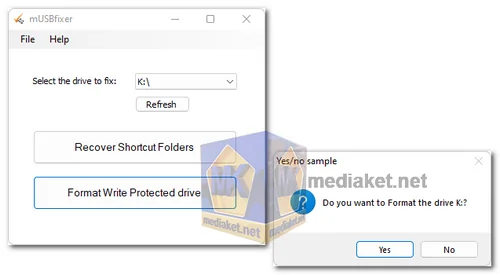Unlock the Potential of Your USB Drives and SD Cards with mUSBfixer.
In the realm of USB drive and SD card management, mUSBfixer Free emerges as a powerful solution for users facing formatting challenges and dealing with shortcut folder issues. This handy tool not only tackles these common problems but does so with efficiency and speed, without putting a strain on your computer's resources.
mUSBfixer Key Features:
- Format Uncooperative USB Drives and SD Cards:
- Issue Resolution: mUSBfixer Free specializes in formatting USB drives and SD cards that cannot be formatted through traditional methods.
- User-Friendly: The tool simplifies the formatting process, making it accessible even to users with limited technical expertise.
- Recover Shortcut Folders with Ease:
- Efficient Conversion: The "Recover Shortcut Folders" feature seamlessly converts shortcut folders to their original state, recovering data efficiently.
- Data Preservation: Users can reclaim important data trapped in shortcut folders, restoring it to normal, accessible folders.
- Optimized Performance:
- Speedy Operation: mUSBfixer is designed for swift actions, ensuring that formatting and recovery processes are completed in record time.
- Low Resource Consumption: The tool operates without consuming excessive CPU or system resources, guaranteeing minimal impact on your computer's performance.
Compatibility and Ease of Use:
- Broad Compatibility:
- Operating Systems: mUSBfixer Free is compatible with a range of operating systems, ensuring accessibility for a diverse user base.
- Devices: The tool supports various USB drives and SD cards, accommodating different storage devices.
- User-Friendly Interface:
- Intuitive Design: The user interface of mUSBfixer is designed with simplicity in mind, allowing users to navigate through features effortlessly.
- Visual Guides: Step-by-step instructions and visual aids make the tool accessible to users with varying levels of technical expertise.
Security and Efficiency:
- Secure Data Handling:
- Privacy Measures: mUSBfixer Free prioritizes the security of user data during formatting and recovery processes.
- Data Integrity: The tool ensures that data recovery and formatting do not compromise the integrity of the stored information.
- Optimized System Performance:
- Resource Management: With a focus on minimal resource consumption, mUSBfixer operates efficiently without affecting the overall performance of your computer.
mUSBfixer Free stands out as a reliable and efficient solution for users grappling with USB drive and SD card formatting challenges. Its ability to recover shortcut folders and optimize system performance makes it a valuable addition to any user's toolkit. With a commitment to user-friendly design, security, and continuous improvement, mUSBfixer Free ensures a seamless experience for users seeking to unlock the full potential of their storage devices.