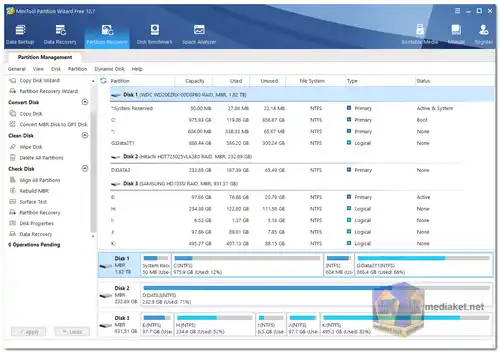MiniTool Partition Wizard Free is a partition manager software that allows you to create, delete, resize, move, merge, and split partitions on your hard drives. It also supports formatting partitions to different file systems, converting between MBR and GPT disks, wiping partitions, checking and repairing partition errors, aligning SSD partitions, analyzing disk space usage, and benchmarking disk performance...
MiniTool Partition Wizard offers a wide range of features to help you manage your hard drives and partitions, including:
Create, delete, resize, move, merge, and split partitions: You can use MiniTool Partition Wizard Free to create new partitions, delete existing partitions, resize partitions, move partitions, merge partitions, and split partitions.
Format partitions to different file systems: You can format partitions to different file systems, such as FAT32, NTFS, and Ext2/Ext3/Ext4.
Convert between MBR and GPT disks: You can convert between MBR and GPT disks. MBR is the traditional disk partition style, while GPT is the newer disk partition style that supports larger disks and more partitions.
Wipe partitions to protect your data: You can wipe partitions to protect your data. This can be useful if you are selling or recycling your hard drive, or if you want to delete sensitive data.
Check and repair partition errors: You can check and repair partition errors. This can be useful if your partitions are not working properly.
Align SSD partitions for better performance: You can align SSD partitions for better performance. This can improve the read and write speeds of your SSD.
Analyze disk space usage: You can analyze disk space usage to see how your disk space is being used. This can help you free up disk space or move files around to optimize your disk usage.
Benchmark disk performance: You can benchmark disk performance to see how fast your disk is. This can help you compare different disks or test the performance of your disk after making changes.
And here are some pros of MiniTool Partition Wizard Free:
Free to use: MiniTool Partition Wizard Free is completely free to use.
Easy to use: MiniTool Partition Wizard Free is easy to use, even for beginners. The interface is clear and straightforward, and the wizards help you through the process of performing different tasks.
Wide range of features: MiniTool Partition Wizard Free offers a wide range of features, making it a versatile tool for managing your hard drives and partitions.
Compatible with all Windows versions: MiniTool Partition Wizard Free is compatible with all Windows versions from Windows XP to Windows 11.
Safe to use: MiniTool Partition Wizard Free is safe to use. It has been scanned by antivirus software and found to be clean.
Overall, MiniTool Partition Wizard Free is a powerful and versatile partition manager that is free to use. It is a good choice for home users and IT professionals alike who need to manage their hard drives and partitions.
Minitool Partition Wizard - Changelog:
Improved interaction and user interface.
Optimized the Data Recovery feature in these aspects:
Added a brand-new Search box to quickly find needed files from numerous scan results.
Highlight the file path when moving forward and backward on the search results interface.
Fixed the abnormal forward and backward on the search results interface.
Fixed the bug that the status displayed is incorrect when selecting files.
Fixed the bug that the File Name status displayed is incorrect when selecting files on the search results interface.
Fixed the bug that the number of recovered files is inconsistent with the number of selected files.
Fixed the bug that the save progress stuck at 68% due to abnormal MP4 files.
Fixed the software crash issue that is caused by logical errors.
Download Minitool Partition Wizard:
Size: 27.48 MB