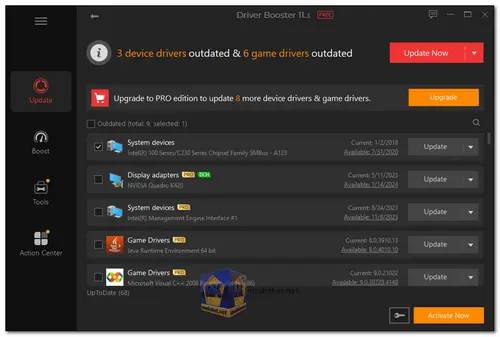Driver Booster is an essential software tool developed by IObit, designed to streamline the process of updating device drivers on your PC. With the ever-growing complexity of hardware configurations and constant advancements in technology, keeping your drivers up to date is crucial for ensuring optimal performance and stability.
Driver Booster Key Features:
- Fast and Efficient Driver Updates:
- Driver Booster excels in quickly identifying outdated, missing, or faulty drivers on your system.
- Its efficient scanning and updating process ensures that your PC's hardware components are equipped with the latest manufacturer-recommended drivers, minimizing the risk of system crashes and performance issues.
- Extensive Driver Database:
- With a database comprising over 6.5 million certified drivers from 1200+ major brands, Driver Booster ensures compatibility and reliability.
- It covers a wide range of hardware devices, including graphics cards, display adapters, printers, scanners, and more, offering comprehensive support for diverse PC configurations.
- Offline Driver Update:
- Driver Booster enables offline driver updates, allowing users to download and install driver updates even without an internet connection.
- This feature is particularly useful for users with limited or intermittent internet access, ensuring uninterrupted driver maintenance.
- Built-in Tools for System Optimization:
- Driver Booster includes free built-in tools to address common Windows issues, such as sound, video, graphic, and Wi-Fi connectivity problems.
- By resolving these issues, Driver Booster contributes to a smoother system performance, reducing crashes, freezing, and other PC issues by up to 75%.
- Safe Display Driver Uninstaller:
- The program provides a safe and stable display driver uninstaller, facilitating the complete removal of AMD/NVIDIA/INTEL graphics card drivers and leftover traces.
- Whether performing a clean driver installation or upgrading GPUs, this feature ensures a seamless transition and a hassle-free computing experience.
- User-friendly Interface and Auto Driver Update:
- Driver Booster boasts a user-friendly interface, making it easy for users to navigate and customize settings according to their preferences.
- Its one-click interface design ensures a simple and fast driver updating process, with the option to activate the Auto Driver Update feature for real-time access to the latest driver updates.
Additional Information:
- Reduce Device Issues: Driver Booster helps identify and resolve issues with peripherals such as printers, scanners, and speakers by checking for broken, unmatched, or outdated drivers.
- Free PC Game Boost and Optimizer: With real-time detection and updating of game-ready drivers, coupled with a built-in Game Boost feature, Driver Booster enhances the gaming experience.
- Improve System Performance: By identifying and resolving system slowdowns caused by hidden broken drivers, Driver Booster contributes to overall system performance and stability.
While Driver Booster Free offers essential driver update functionality, the Pro version provides additional features such as a comprehensive driver database, offline updates, priority support, advanced gaming optimization, and enhanced safety measures for a more seamless and efficient user experience. Users can choose between the two versions based on their specific needs and preferences.
IObit Driver Booster - Changelog:
- Newly supported the latest Windows 11 24H2.
- Expanded database to support updating more drivers for more devices.
- Added more game drivers for a better game experience, like Dragon Age: The Veilguard, Alan Wake 2: The Lake House, Unknown 9: Awakening, and Call of Duty: Black Ops 6.
- Added a new tool Fix Incompatible Drivers to check and fix incompatible driver issues (Windows 10 and above).
- Fixed known issues.
Here's how to use IObit Driver Booster:
- Download and Install:
- Download the free version or the one that suits your needs.
- Run the downloaded file and follow the on-screen installation instructions.
- Scan for Outdated Drivers:
- Launch Driver Booster.
- By default, it will automatically initiate a scan for outdated drivers. You can also click the "Scan" button to start it manually.
- The program will scan your system and display a list of outdated, missing, or faulty drivers.
- Update Drivers (Free Version):
- In the free version, you'll see information about outdated drivers.
- For each driver, you'll see an "Update" button. Clicking it will take you to the driver download page on the manufacturer's website.
- You'll need to download and install the update manually from there.
- Update Drivers (Pro Version - Optional):
- The Pro version offers a one-click update option.
- With the Pro version, you'll see an "Update Now" button after the scan. Clicking it will automatically download and install the updates for all outdated drivers.
Additional Tips:
- Before updating any drivers, it's recommended to create a system restore point in case you encounter any issues.
- You can access settings in Driver Booster to adjust scan priority (Latest First or Stability First) and configure automatic updates (a Pro feature).
IObit also offers an "Offline Driver Update" feature for situations where you don't have an internet connection on the target PC. You can find a separate guide for this process on their website.

 English
English  Français
Français  العربية
العربية