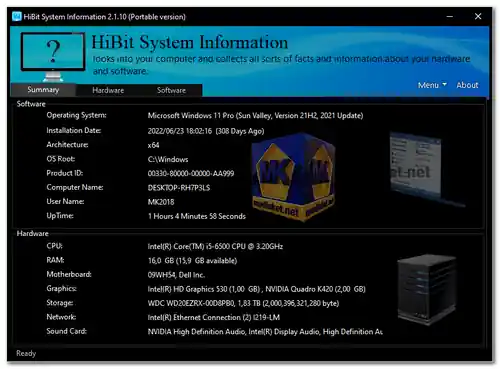HiBit System Information free is a comprehensive system information utility designed to provide users with detailed insights into the hardware and software components of their computer systems. It offers a user-friendly interface and a wide range of features that cater to both novice and advanced users. Explore Your System with HiBit System Information: A Comprehensive Overview.
HiBit System Information is a powerful utility that empowers users to delve into the intricate details of their computer's hardware and software configuration. Whether you're a casual user curious about your system's specifications or a tech enthusiast troubleshooting issues, this tool provides a wealth of information in a user-friendly interface.
HiBit System Information Key Features:
- System Summary:
- Instantly view a comprehensive summary of your system's key specifications, including the operating system, processor, RAM, motherboard, and more.
- Easily identify the architecture and type of your operating system.
- Hardware Information:
- Gain detailed insights into your computer's hardware components, such as CPU, GPU, memory modules, storage devices, and peripherals.
- View real-time information about CPU usage, clock speed, and temperature.
- Software Information:
- Explore installed software, drivers, and system services.
- Identify the version and build of your operating system along with installed security software.
- Network Information:
- Retrieve details about your network connections, IP configuration, and active connections.
- Monitor network usage and identify potential connectivity issues.
- Battery Information (for laptops):
- Obtain detailed information about your laptop's battery, including capacity, voltage, and remaining charge.
- Monitor battery health and get insights into power consumption.
- Sensor Information:
- HiBit System Information supports monitoring system sensors, providing real-time data on temperatures, fan speeds, and voltages.
- Identify potential overheating issues and optimize cooling solutions.
- Customizable Reports:
- Generate and export detailed reports in various formats (HTML, TXT, CSV) for future reference or troubleshooting.
- Share system information easily with technical support or fellow enthusiasts.
- User-Friendly Interface:
- The intuitive and user-friendly interface makes navigation easy for users of all levels of technical expertise.
- Accessible tabs and well-organized sections enhance the overall user experience.
- Regular Updates:
- HiBit System Information is regularly updated to ensure compatibility with the latest hardware and software technologies.
- Users can benefit from continuous improvements and stay informed about their system's status.
HiBit System Information is an indispensable tool for anyone seeking a detailed understanding of their computer's inner workings. With its wide array of features, user-friendly interface, and regular updates, it stands out as a valuable resource for both casual users and tech enthusiasts alike. Explore your system like never before and unlock the full potential of your computer with HiBit System Information.
HiBit System Information - Changelog:
- Added more details in the hardware section.
- Updated Devices list.
- Minor bugs fixes.

 English
English  Français
Français  العربية
العربية