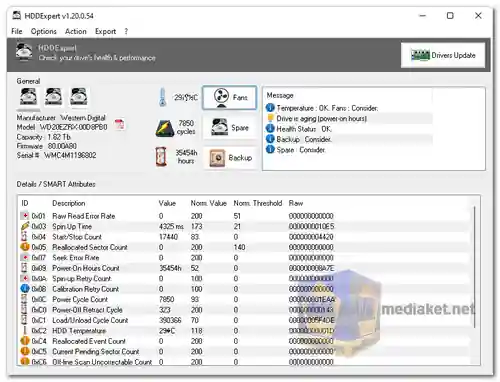HDDExpert is an essential tool for anyone who wants to ensure the long-term health and performance of their hard drives. Whether you are using a traditional Hard Disk Drive (HDD) or a modern Solid State Drive (SSD), HDDExpert gives users a clear, easy-to-understand overview of their drive’s condition by interpreting complex S.M.A.R.T. (Self-Monitoring, Analysis, and Reporting Technology) attributes into digestible, actionable information. This allows users to make informed decisions about maintaining and upgrading their drives before any serious issues arise.
Key Features of HDDExpert:
- Clear S.M.A.R.T. Attribute Decoding: The core function of HDDExpert is to interpret the often-confusing S.M.A.R.T. data provided by your drives. The software breaks down these attributes into simple, readable categories, making it easy for users of all technical levels to understand the status of their storage devices. Instead of looking at cryptic numbers and letters, HDDExpert shows clear indicators of potential drive failures, performance metrics, health status, and temperature.
- S.M.A.R.T. Attribute Classification:
HDDExpert classifies S.M.A.R.T. attributes into multiple categories such as:- Failures: Any errors or warnings related to drive integrity.
- Health: The overall state of the drive, helping you monitor its longevity.
- Performance: Metrics related to speed and efficiency.
- Temperatures: Monitoring the drive's temperature to prevent overheating.
- This detailed classification ensures that users can quickly pinpoint any issues with their drives and understand which areas need attention.
- Maintenance Recommendations:
One of the standout features of HDDExpert is its proactive approach to drive maintenance. Based on detected failures or potential risks, the software recommends various maintenance actions, including:- Upgrading fans: To ensure optimal cooling and prevent heat-related damage.
- Purchasing a spare drive: In case of predicted failures, so you’re ready for any unexpected breakdown.
- Backing up data: Critical advice to prevent data loss when a drive’s health is declining.
- These suggestions provide users with a roadmap to prolong the life of their hardware and safeguard their data.
- User-Friendly Interface: HDDExpert features an intuitive, easy-to-navigate interface that allows users to access detailed information about their drives without needing to be tech experts. The interface is designed to prioritize simplicity, making it suitable for both beginners and advanced users alike.
- Internationalization Support: To cater to users worldwide, HDDExpert offers internationalization support. This ensures that people from different regions can easily interact with the software in their preferred language, making it accessible to a broader audience.
Why Use HDDExpert: HDDExpert stands out from other disk monitoring tools because of its ability to present S.M.A.R.T. data in a human-readable format, combined with practical advice for hardware maintenance. Whether you’re a casual user looking to protect your data or an IT professional responsible for managing a fleet of drives, HDDExpert helps you stay ahead of potential issues, reducing the risk of data loss and hardware failure.
By using HDDExpert, you can:
- Extend the lifespan of your drives.
- Be aware of any signs of failure before it's too late.
- Keep your system running smoothly with performance-boosting recommendations.
HDDExpert is a must-have utility for anyone who relies on their hard drives for critical data storage and wants peace of mind that their hardware is functioning optimally.
HDDExpert - Changelog:
- Bug: Update ICS library to 8.70 and OpenSSL to 3.1.0.
- New Feature: ReactOS detection in logs (including build number and fallback for custom builds).
- Refactoring: Windows 2003 is not detected correctly (5.2).