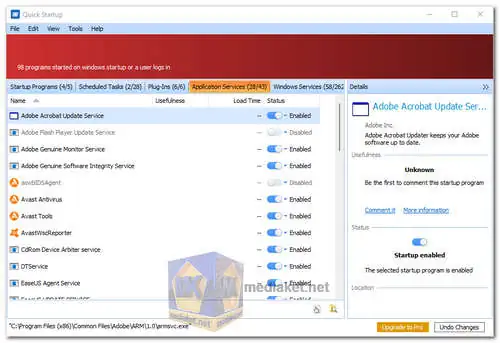Glary Quick Startup is a free and user-friendly startup manager designed to optimize your computer's boot time by disabling or delaying unnecessary auto-start programs. The program offers a streamlined and elegant interface, making it easy for users to manage their startup entries effectively. By controlling what applications launch during system startup, you can significantly speed up your computer's boot process, ensuring a smoother and faster experience every time you power on your device.
Glary Quick Startup Features:
Comprehensive Startup Management:
- Browse Startup Entries: Quickly view all programs set to run at startup in an organized list view. This feature allows you to easily identify which applications are impacting your system's boot time.
- Security Risk Rating: Each startup entry is evaluated with a security risk rating, helping you identify potentially harmful programs that could compromise your system's security.
- Detailed Information: Get in-depth details about individual startup entries, including the file path, registry entry, and a description of the program's function.
- Add, Edit, or Delete Entries: Easily modify your startup list by adding new programs, editing existing entries, or deleting unnecessary ones. This flexibility allows you to customize your startup process to fit your specific needs.
User-Friendly Interface:
- Well-Designed Layout: The program's interface is thoughtfully designed to centralize all startup management tasks in one place. The layout is intuitive, making it easy for both novice and experienced users to navigate.
- Ease of Use: The application window is straightforward and requires little to no learning curve. Right-clicking on any entry provides a context menu with all the options you need to manage your startup items. The selected entry's details are conveniently displayed at the bottom of the window, offering quick access to important information.
Delay Startup:
- One-Click Delay Option: Glary Quick Startup provides a simple one-click option to delay the launch of selected programs. This feature allows you to prioritize essential applications during startup while delaying less critical ones, ensuring a faster and more efficient boot process.
- Enhanced Boot Speed: By delaying the startup of certain programs, you can reduce the overall load on your system during boot, resulting in a quicker and more responsive experience from the moment you turn on your computer.
Comment on Entries:
- Annotate Startup Items: Add personal notes or comments to any startup entry, making it easier to remember why certain programs are included or delayed. This feature is particularly useful for managing complex startup configurations.
Centralized Management:
- Unified Control Panel: Glary Quick Startup acts as a centralized hub for managing all aspects of your startup process. This unified control panel ensures that you have complete control over what programs are allowed to run when your system starts.
Glary Quick Startup is an essential tool for anyone looking to optimize their computer's boot time. With its easy-to-use interface, comprehensive management features, and the ability to delay or disable startup programs, this free application offers everything you need to streamline your startup process and ensure your system runs efficiently from the moment you turn it on. Whether you're a tech-savvy user or a beginner, Glary Quick Startup provides the tools to take control of your system's performance.
Glary Quick Startup - Changelog:
- Optimized Startup Manager: optimized the scanning algorithm to improve user experience.
- Optimized interface display to improve user experience.
- Minor bug fixes.