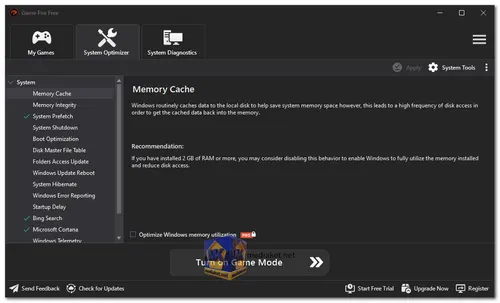Game Fire is a powerful game booster designed to significantly improve your PC's performance and reliability during gaming. It helps eliminate common gaming issues like lags, crashes, and interruptions, while also boosting your in-game FPS (frames per second). Game Fire optimizes your computer by disabling unnecessary system features, applying performance tweaks, and focusing your PC’s resources on the games you are playing. With a single click, you can achieve a smooth and enhanced gaming experience, regardless of the hardware you have.
Key Features of Game Fire:
- Real-time Game Booster:
- Unlike other game boosters, Game Fire enhances the performance of games and applications in real-time, allowing them to fully utilize available system resources. It simultaneously restricts unnecessary background processes from consuming system resources, improving game response time and overall gameplay quality. Additionally, it provides real-time system health information, such as CPU and GPU temperature and clock speeds, allowing users to monitor performance closely during gaming.
- Customizable Optimization:
- Game Fire provides a customizable optimization experience through a simple yet powerful user interface. Users can control every aspect of the game optimization process. The software offers several optimization tools to extract maximum performance from your PC, including:
- File Defragmentation Utility: Defragments game files to enhance load times and game performance.
- Settings Tweaking Tool: Adjusts system and game settings to maximize performance.
- Applications Optimizer: Frees up memory by reducing the load of unnecessary applications running in the background.
- Service Optimization: Suspends non-essential Windows services to focus all resources on gaming.
- All Games Manager:
- Game Fire is not just a performance booster—it’s also a game management platform. It enhances your gaming experience by allowing you to manage all your favorite games in one place, whether they are local, web-based, or from platforms like Steam and Uplay. With Game Fire, you can launch and manage all your games from a single interface, making it easy to switch between them.
- Safe and Reversible Optimizations:
- Game Fire is designed to be safe to use. Unlike tools that overclock your hardware, which can cause instability or long-term damage, Game Fire applies optimizations that don’t harm your system. Furthermore, any changes made by Game Fire can be easily reversed, ensuring that your system settings remain under your control.
Free Edition Features:
Game Fire offers a Free Edition with the following core features:
- Optimize and Manage Games: Quickly boost performance and manage all your favorite games from a single location.
- Basic System Tweaks: Apply fundamental system tweaks to optimize performance during gaming.
- Automatic Boosting: Game Fire can automatically optimize your system when you launch a game.
- Disk Defragmentation: Improve game load times and performance by defragmenting game files.
- System Health Monitoring: Monitor key system metrics, such as CPU, RAM, and GPU usage in real-time, to ensure optimal performance.
- Detailed System Information: Get comprehensive data about your system’s hardware and software, along with performance insights.
Game Fire is an excellent tool for gamers seeking to improve their gaming experience without delving into complex settings. Its real-time boosting, customizable optimizations, game management capabilities, and safe-to-use approach make it one of the best game boosters available. Whether you are a casual gamer or an enthusiast, Game Fire is an essential tool to ensure smoother gameplay with minimal interruptions.
Game Fire - Changelog:
- UI:
- Updated the Flat UI Framework to v1.5
- Fixed System.IO.IOException: The handle is invalid critical error.
- Minor UI improvements and bug fixes.
- Game Mode:
- Improved the speed of retrieving installed apps information.
- Fixed InvalidOperationException: Collection Was Modified error when trying to save apps information.
- Misc:
- Improved search in the Select Games dialog box.
- Fixed NullReferenceException error that occurs when opening System Optimizer.
- Minor reliability changes and bug fixes.