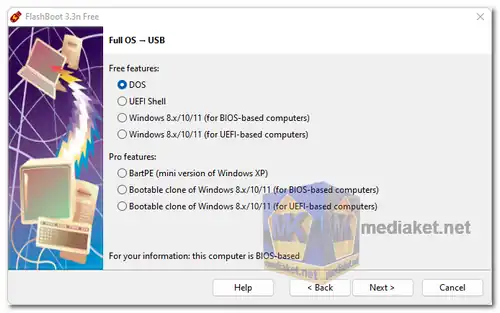FlashBoot is a feature-rich software meticulously crafted to empower users with the flexibility to migrate entire operating systems, create installable clones, and facilitate portable computing experiences. This multifaceted tool serves as a lifeline for safeguarding against system failures, ransomware attacks, and providing users with the ability to carry their entire computing environment in their pocket...
Key Features of FlashBoot
Seamless OS Migration:
FlashBoot excels at facilitating effortless OS migration, allowing users to create a comprehensive copy of their Windows OS, including all software and data, on a USB thumb drive or USB HDD. Whether transitioning to a new computer or safeguarding against system failures, FlashBoot ensures a secure and swift restoration process.
Installable Clones of Windows 7/8.x/10/11:
Empowering users to create installable clones of various Windows operating systems, FlashBoot ensures a reliable backup solution. Transfer your entire OS, along with apps and settings, to another computer instantly, even with dissimilar hardware.
Bootable Clones for On-the-Go Computing:
FlashBoot Pro takes portability to the next level, enabling users to boot Windows directly from a USB storage device on any computer. Carry your entire OS in your pocket for a second digital environment, enhanced privacy, or entertainment on the go.
Installation of Windows 7 on Modern Computers:
FlashBoot Pro addresses the challenge of installing Windows 7 on modern Intel and AMD platforms. Prepackaged with generic drivers for USB 3.x host controllers and NVMe controllers, FlashBoot Pro ensures a quick and easy installation process.
Free Edition Features:
The free edition of FlashBoot supports essential features, including the conversion of Windows Setup ISO files to bootable USB storage devices, installation of full-featured Windows 8.x/10/11 from setup ISO files to USB storage devices, and USB storage device imaging.
Additional Advanced Features:
Create Installable Clone of Windows on USB Thumb Drive:
FlashBoot Pro can create an installable clone of Windows 7/8.x/10/11 on a USB thumb drive or USB HDD, facilitating easy transfer to new computers, migration between different storage devices, and recovery after various system issues.
Create Bootable Clone of Windows 10/11 or Windows 8.x:
Clone your existing Windows 10/11 or Windows 8.x installation to a USB thumb drive or USB HDD with FlashBoot, ensuring a portable full-featured Windows environment for use on different computers.
Save/Restore USB Thumb Drive to/from Image File:
Easily save and restore the contents of a bootable USB thumb drive to an image file with FlashBoot, retaining bootability and allowing temporary reuse for other purposes.
Convert Windows XP or BartPE to Bootable USB Thumb Drive:
FlashBoot supports the conversion of Windows XP setup CD or BartPE to a bootable USB thumb drive, enabling users to install Windows XP or run a mini-version from the USB device.
FlashBoot emerges as a comprehensive solution for users seeking advanced OS management, portable computing, and efficient system installations. Whether safeguarding against data loss, creating a portable digital environment, or installing legacy operating systems, FlashBoot proves to be an indispensable tool. Upgrade your system management capabilities today and experience a new level of flexibility and convenience with FlashBoot.
Flashboot - Changelog:
Windows Setup on USB scenario, FAT32 filesystem: when OS installation image is larger than 4Gb and compressed in solid mode, FlashBoot no longer emits WIM split error.
Bootable clones: when FlashBoot fails to duplicate original security descriptor to the target filesystem on a USB storage device, this is no longer a fatal error.
UEFI-related scenarios: when user-supplied ISO file lacks 64-bit UEFI bootloader (due to third-party customizations or x86/x64 confusion), ISO file is rejected outright at the Wizard phase, rather than later at USB storage device formatting phase, with reference to missing Windows\Boot\EFI\bootmgfw.efi in installation WIM (as in the previous FlashBoot versions).
Size: 68.44 MB
How to Use FlashBoot to Create bootable USB Disk:

 English
English  Français
Français  العربية
العربية