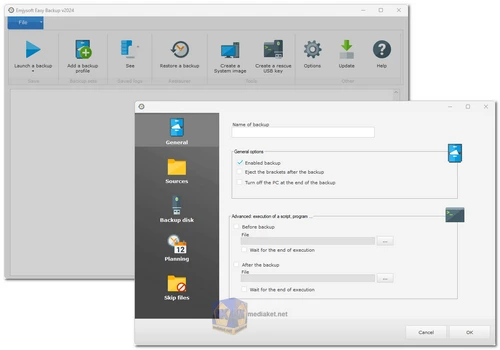Easy Backup is a user-friendly data backup software designed to protect crucial files and folders from loss or corruption. It boasts a straightforward interface, ensuring that both tech-savvy individuals and those less familiar with data backup processes can utilize it effectively. Compatible with various file types, including documents, images, videos, and music, Easy Backup allows for the comprehensive protection of diverse data...
This software not only offers the ability to back up individual files but extends to safeguarding entire operating systems and applications. This feature is crucial for swiftly recovering the system to its prior state in the event of a system crash.
Additionally, Easy Backup provides multiple backup options, such as full, incremental, and differential backups, enabling users to tailor their backup strategy to suit their specific needs. Users can schedule backups to run automatically, minimizing the need for manual intervention and ensuring consistent data protection.
The flexibility in storage destinations, including local hard drives, external drives, network drives, and cloud storage, further enhances its utility and data security.
Features of Easy Backup Free:
User-Friendly Interface:
Easy Backup offers an intuitive and uncomplicated interface, making it accessible to individuals with varying levels of technical expertise. The simplicity of the interface ensures a seamless backup process.
File Type Support:
Easy Backup supports a wide array of file types, ranging from documents to multimedia and archives. This comprehensive file type support allows users to safeguard all types of important data.
Complete System Backup:
In addition to file-level backups, Easy Backup facilitates the backup of entire operating systems and applications. This feature ensures that the entire system can be restored, providing a comprehensive recovery solution.
Backup Options:
The software provides multiple backup options, including full, incremental, and differential backups. Users can choose the most suitable backup strategy based on their requirements and storage limitations.
Automated Scheduling:
Easy Backup allows users to schedule backups to run automatically at specified intervals. This automation reduces the need for manual backup initiation, ensuring consistent and timely protection of data.
Versatile Storage Support:
Easy Backup supports various storage destinations, including local hard drives, external drives, network drives, and cloud storage services. This versatility enables users to choose the storage medium that aligns with their preferences and security needs.
Advantages of Using Easy Backup Free:
Accessibility for All Users:
Easy Backup's intuitive interface ensures that it is easily navigable by users of varying technical expertise, promoting widespread adoption and effective usage.
Data Diversity Protection:
By supporting a broad range of file types, Easy Backup allows users to comprehensively protect diverse types of data, maintaining the integrity and security of crucial files.
Quick System Recovery:
The ability to back up the entire operating system and applications ensures swift recovery in the event of system failures, minimizing downtime and enhancing productivity.
Customizable Backup Strategies:
Easy Backup's diverse backup options provide users with the flexibility to tailor their backup strategy based on their specific needs, optimizing storage space and efficiency.
Efficiency through Automation:
By allowing automated backups, Easy Backup reduces the burden of manual backups, enhancing efficiency and ensuring consistent data protection.
Redundancy and Security:
The option to choose versatile storage destinations ensures redundancy and security, enabling users to have multiple copies of their data stored in various locations for added peace of mind.
In summary, Easy Backup Free stands as a user-friendly and versatile data backup software, offering a range of features for comprehensive data protection and recovery, while its distinct advantages focus on accessibility, data diversity protection, quick system recovery, customizable backup strategies, efficiency through automation, and redundancy for enhanced security.
Easy Backup - Changelog:
Automatic wake-up from deep sleep to initiate a backup.
Compatible from Windows Vista to Windows 11 22H2.
Speed optimization.
Several enhancements and fixes have been made to the interface.
Size: 39.53 MB