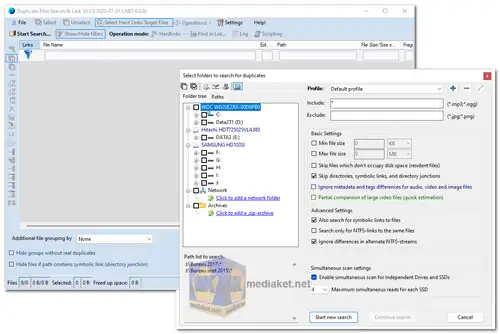Duplicate Files Search & Link, also known as Duplicate Searcher, is an application designed for searching duplicate files and managing NTFS hard links, as well as symbolic links. The tool employs a byte-by-byte content comparison method, allowing it to identify duplicates regardless of file names. Notably, it provides a unique capability to replace duplicates with NTFS hard links or symbolic links...
Duplicate Files Search & Link Key Features:
NTFS Hard Link Support:
Allows users to operate with NTFS hard links, providing a file system representation where multiple paths refer to a single file in the same partition.
Deleting any hard link does not remove the file until the last hard link is deleted.
Cross-Platform Link Support:
Starting from version 6, supports hard or symbolic links on Linux EXT2, EXT3, EXT4 partitions (tested with Ext2Fsd driver for Windows).
Identify Shared Linked Files:
Identifies directory entries that share a single linked file, whether it's a hard or symbolic link, on Windows NTFS partitions.
Media Content Identification:
In version 7, introduced the ability to identify audio, video, and JPG files that contain identical media content while having different metadata information.
Link Replacement:
Allows the replacement of files with hard or symbolic links, enabling multiple directory entries to point to a single file on the same logical drive/partition.
Visualization of Links and Duplicate Files:
Detailed visualization of duplicate files, NTFS hard links, symbolic links, and junction points for better understanding and management.
Filtering and Sorting Options:
Provides multiple ways to filter and sort files, including options based on fragmentation and hard link count.
Long Path Support:
Supports long paths (path longer than 260 characters), accommodating files and directories with extended naming conventions.
Free for Non-Commercial Use:
Available for free for non-commercial use, with donations encouraged for further development.
Fast Search Engine:
Utilizes a fast search engine capable of scanning multiple independent drives simultaneously or multiple files on the same SSD.
User Caution:
Warns users to be careful when linking system files, backup files, or files subject to user or OS alterations, as hard or symbolic links are not independent files.
User-Friendly Interface:
Provides a user-friendly interface for efficient navigation and operation.
Donation Support:
Welcomes donations for those willing to support the further development of the application.
Duplicate Files Search & Link is a comprehensive tool for managing duplicate files and leveraging the power of NTFS hard links and symbolic links for efficient file organization and space optimization on Windows and Linux partitions. Users are encouraged to use the tool with caution, especially when dealing with system-critical files.
Duplicate Files Search & Link - Changelog:
Added support for the Compact OS utility built into Windows 10 and 11 to compress files on the fly on NTFS, you can use it instead of the standard NTFS compression. It compresses files with higher compression ratio (but the files compressed in Windows 10 cannot be opened in Windows 7, 8.1 or Linux etc).
Added support for deleting files from .ZIP archives.
Implemented multithreaded file replacement with hard links and multithreaded file deletion on SSD drives.
Added a new command "Unselect Files With the Most Hard Links".
The "Partial comparison of large video files" option supports video files of 25 MB or more by default.
Fixed several bugs.
Download Duplicate Files Search & Link:
Install version:
Size: 3.98 MB - Download
Portable version:
Size: 5.49 MB - Download
Duplicate Files Search & Link v5.2.10 for Windows XP:
Install version:
Size: 1.81 MB - Download
Portable version:
Size: 755.47 KB - Download