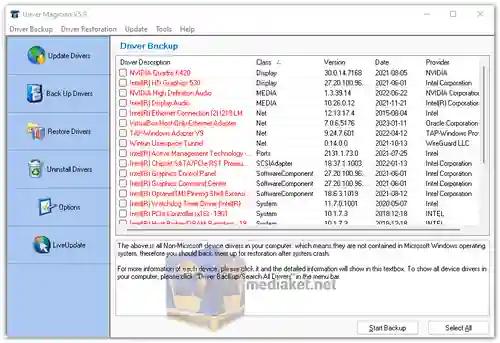Driver Magician is a tool for Windows PCs designed to simplify driver management. It handles tasks like driver backup, restoration, update, and identification, making it a valuable asset for ensuring system stability and performance...
Here's a breakdown of its features:
Core Functionality:
Driver Identification: Scans your system to identify all installed hardware components and their corresponding drivers.
Driver Backup: Creates backup copies of installed drivers, allowing you to easily restore them in case of issues or system reinstallations.
Driver Update: Checks for available updates for outdated drivers and lets you download and install them directly within the program. This ensures your hardware keeps functioning optimally with the latest driver versions.
Driver Restoration: Restores previously backed-up drivers with a single click, saving you time and hassle compared to manual searching and installation.
Unknown Device Identification: Helps identify hardware components for which Windows cannot find drivers, often referred to as "unknown devices." Driver Magician uses its extensive database to match these devices with compatible drivers.
Advanced Features:
Scheduled Scans: Set up automatic driver scans at regular intervals to stay on top of outdated drivers proactively.
Exclude List: Exclude specific drivers from scans or updates to maintain control over which drivers are managed by the software.
Driver Rollback: Revert to a previous version of any driver if you encounter problems after an update.
Hardware Information: Provides detailed information about your system hardware, including specifications, temperatures, and sensor readings.
Uninstaller: Safely removes unwanted drivers to free up system resources and potentially resolve driver conflicts.
Driver Blacklist: Add drivers to a blacklist to prevent Driver Magician from suggesting or installing them in the future.
Driver Export and Import: Export your driver backups and settings to another computer or transfer them after a system reinstall.
Additional Benefits:
Intuitive User Interface: Designed for users of all levels, with a clear and straightforward interface that makes navigating its features easy.
Large Driver Database: Access a vast database of drivers for various hardware components, increasing the chances of finding compatible drivers even for older or obscure devices.
Multiple Scan Modes: Choose between quick, standard, or advanced scans depending on your needs and time constraints.
Free and Paid Versions: Driver Magician offers both a free version with basic features and a paid version with all the advanced functionalities mentioned above.
Overall, Driver Magician is a comprehensive and user-friendly driver management tool that can significantly simplify keeping your system's drivers up-to-date and functioning optimally. Whether you're a tech-savvy user or a beginner, its various features cater to your needs and help you maintain a stable and performant PC.
Download Driver Magician:
Size: 5.86 MB