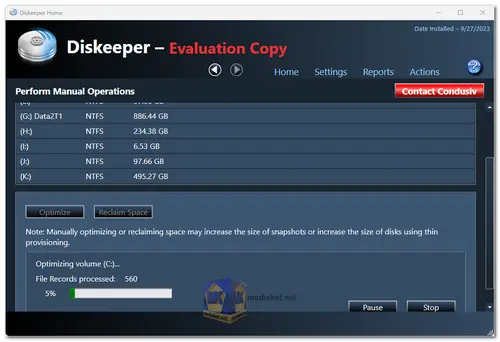Diskeeper is a well-known and widely used disk utility software designed to optimize and maintain the performance of your computer's hard drive or storage devices. Diskeeper is a disk defragmentation and optimization software developed by Condusiv Technologies. Its primary purpose is to improve the efficiency and speed of data access on your computer's storage drives...
Diskeeper accomplishes this by performing several tasks, including:
Defragmentation: Diskeeper defragments files and consolidates free space on your hard drive. Fragmentation occurs when files are split into smaller pieces stored in different locations on the drive, which can slow down data access. Diskeeper rearranges these fragments to ensure files are stored contiguously for faster access times.
Intelligent File Access Acceleration: The software uses proprietary technology called "IntelliWrite" to prevent fragmentation from occurring in the first place. It intelligently writes files in a manner that minimizes fragmentation, reducing the need for frequent defragmentation.
Monitoring and Automatic Optimization: Diskeeper can run in the background, continuously monitoring your system's disk health and performance. It automatically optimizes your drive's layout to maintain peak performance, ensuring that your system remains responsive and efficient.
Low Resource Usage: Diskeeper is designed to be resource-efficient, so it won't significantly impact your computer's overall performance while running in the background.
Advanced Reporting: It provides detailed reports on disk health, performance improvements, and other statistics, allowing you to track the benefits of using the software over time.
Key Features: Now, let's delve into some distinct features of Diskeeper:
Terabyte Volume Engine: Diskeeper can handle large storage volumes effectively, making it suitable for both personal and enterprise use.
Instant Defrag: The software offers an "Instant Defrag" feature that can quickly defragment specific files or folders without the need to defragment the entire drive.
Disk Health Monitoring: It continuously monitors the health of your hard drive and alerts you to potential issues, helping you avoid data loss due to drive failures.
Energy Efficiency: Diskeeper reduces the energy consumption of your storage drives by minimizing unnecessary read/write operations, contributing to a more eco-friendly computing experience.
And here are some pros of using Diskeeper:
Improved System Performance: One of the most significant advantages of using Diskeeper is the noticeable improvement in system performance. By optimizing disk access and reducing fragmentation, your computer operates faster, with shorter load times for applications and files.
Automatic Maintenance: Diskeeper's automated optimization ensures that your system's storage drives are always in peak condition without requiring constant manual intervention. This hands-off approach saves time and effort.
Extended Drive Lifespan: By reducing the wear and tear on your hard drive or SSD through efficient file management, Diskeeper can potentially extend the lifespan of your storage devices, saving you money on replacements.
Energy Savings: Diskeeper's energy-efficient design not only benefits the environment but can also lead to reduced power consumption and lower electricity bills.
Enhanced Reliability: Continuous monitoring and maintenance help ensure that your drives are less prone to errors and crashes, increasing the overall reliability of your computer system.
Detailed Reporting: The software provides comprehensive reports on the status and performance of your storage drives, empowering you with valuable insights into your system's health.
In summary, Diskeeper is a disk optimization software that offers features like defragmentation, intelligent file access acceleration, and real-time monitoring. Its pros include improved performance, automatic maintenance, extended drive lifespan, energy savings, enhanced reliability, and detailed reporting. These advantages make it a valuable tool for optimizing your computer's storage and maintaining its peak performance.
Size: 39.40 MB