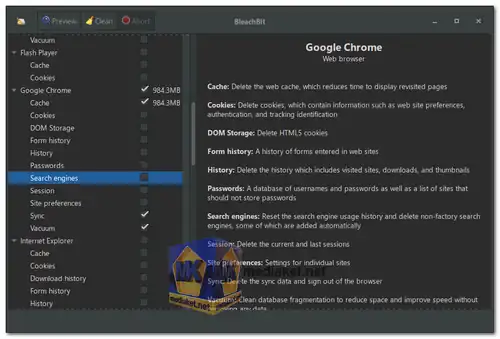When your computer’s storage begins to fill up or you need to safeguard sensitive information, BleachBit offers a robust solution. This free, open-source program helps users quickly free up disk space and enhance privacy. Whether it’s clearing temporary files, shredding documents, or wiping traces from thousands of applications, BleachBit simplifies system maintenance for both casual users and tech enthusiasts alike. Available for both Linux and Windows, BleachBit goes beyond basic cleaning by providing advanced options for secure file deletion and system optimization.
Key Features of BleachBit:
- Free Up Disk Space: BleachBit quickly clears unnecessary files, such as cache, cookies, Internet history, system logs, and more, across numerous applications like Firefox, Google Chrome, and Adobe Flash.
- Privacy Protection: It effectively deletes private information, preventing data recovery. Sensitive files, including cookies and browsing history, are permanently removed.
- Shred Files Beyond Recovery: Files can be shredded to permanently erase them, ensuring that they cannot be recovered with forensic software.
- Wipe Free Disk Space: This feature securely overwrites previously deleted files in free disk space to hide traces of any previously deleted content.
- Multi-Platform Compatibility: BleachBit works seamlessly on both Linux and Windows platforms, offering the same robust features on either system.
- Vacuum Firefox Databases: Optimizes and compresses Firefox databases, which can lead to faster browser performance.
- Open-Source and Free: As an open-source tool, BleachBit is free of charge, adware, spyware, and backdoors. It also encourages contributions and customization through its open-source codebase.
- Command-Line Interface for Automation: For advanced users, BleachBit offers a command-line interface, allowing scripting and automation of cleaning tasks.
- Portable Version for Windows: The portable version allows users to run BleachBit without installation, making it ideal for cleaning systems on the go.
- Support for 65+ Languages: BleachBit is translated into 65 languages, making it accessible to a global audience.
- CleanerML and winapp2.ini Support: Users can create custom cleaners using CleanerML, an XML-based markup language, and import winapp2.ini cleaner files, adding thousands of additional cleaning options for Windows users.
Practical Uses of BleachBit:
- Free Disk Space:
Clear out junk files to quickly free up disk space, making room for essential data and applications. - Improve System Performance:
By clearing unnecessary files and vacuuming databases like Firefox’s, BleachBit helps speed up system and browser performance. - Reduce Backup Sizes:
Removing unwanted files before creating backups reduces the size and time it takes to complete them. - Maintain Privacy:
Erase sensitive data, browsing history, and cookies to keep your personal information safe. - Prepare for Disk Compression:
Wiping free disk space prepares systems for creating compressed disk images, useful in backup and virtual machine scenarios.
Supported Cleaners:
BleachBit includes cleaners for a wide range of applications and system components, such as:
- Web Browsers: Google Chrome, Firefox, Edge, Opera
- Multimedia Applications: VLC, Acrobat Reader
- Package Managers and System Logs: apt logs, temporary files, and more
Why BleachBit?
BleachBit stands out because it is free, open-source, and constantly updated with new features. It offers a simple interface but packs powerful tools that ensure files are securely deleted and disk space is reclaimed effectively. With no hidden costs, malware, or bundled software, BleachBit provides a transparent, efficient way to manage disk space and privacy for users of all levels.
BleachBit - Changelog:
- Clean recently-closed tabs on Firefox.
- Clean autofill data in Chromium-based browsers.
- Clean more of Firefox: AlternativeServices.txt.
- Improve support for FileZilla.
- Support new versions of GIMP and add runtime detection.
- Fix AttributeError and "OperationalError: no such table" when cleaning Firefox.
- Add workaround for DLL security vulnerability.
- Prevent opening other dialogs when making chaff.
- Vacuum last after other operations in every language.
- Add title for dialogs.
- And more.