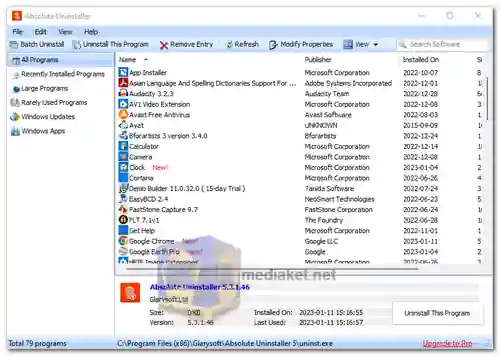Absolute Uninstaller is a free and easy-to-use program that helps you remove software from your computer completely and safely. It goes beyond the built-in Windows uninstall feature by removing all program leftovers, including registry entries, files, and folders, which can help free up disk space and improve system performance.
Absolute Uninstaller Key Features:
- Thorough Uninstalling: Absolute Uninstaller scans your system thoroughly to detect and remove all traces of a program, including registry entries, files, and folders, ensuring that no remnants remain.
- Batch Uninstalling: Easily remove multiple programs at once using the convenient batch uninstall feature. This saves time and effort when managing multiple applications.
- Force Uninstallation: Handles stubborn programs that don't uninstall properly using advanced removal techniques. This ensures even the most tenacious software is completely removed.
- Junk File Cleanup: Cleans up unnecessary and temporary files left behind by programs, further optimizing system performance and freeing up disk space.
- Startup Manager: Identifies and manages programs that automatically start when your computer boots, allowing you to disable those you don't need to enhance boot time and improve system responsiveness.
Detailed Features:
- Advanced Uninstalling Process: Unlike the standard Windows uninstall feature, Absolute Uninstaller goes deeper into the system to remove all program components, including registry entries, files, and folders. This ensures that no traces of the program remain, preventing potential conflicts or performance issues.
- Batch Uninstalling: Easily remove multiple programs simultaneously by selecting them from the list and clicking the "Batch Uninstall" button. This saves time and effort when managing multiple applications.
- Forced Uninstalling: For programs that refuse to uninstall using standard methods, Absolute Uninstaller provides a forced uninstall option. This advanced feature utilizes specialized techniques to effectively remove even the most stubborn software.
- Junk File Removal: Scans your system for unnecessary and temporary files generated by programs, including log files, cache data, and thumbnails. These files can accumulate over time and consume valuable disk space. Absolute Uninstaller eliminates these junk files to optimize system performance and free up storage.
- Startup Manager: Provides a comprehensive overview of programs that automatically launch when your computer boots. Identify and disable those you don't need to reduce the number of startup processes and enhance boot time. This can also improve system responsiveness.
Benefits of Using Absolute Uninstaller:
- Reduced System Bloat: By removing all traces of uninstalled programs, Absolute Uninstaller helps eliminate clutter from your system, reducing the potential for conflicts or performance issues.
- Improved System Performance: Removing unwanted programs and unnecessary files can free up valuable disk space and improve system responsiveness.
- Enhanced Security: Thoroughly removing programs can help protect your system from potential security vulnerabilities introduced by leftover files or registry entries.
- Streamlined Program Management: Batch uninstalling and startup management features simplify program management, making it easier to maintain a clean and organized system.
Overall, Absolute Uninstaller is a valuable tool for anyone who wants to keep their computer running smoothly and efficiently. It provides a powerful and easy-to-use solution for removing programs completely and safely, ensuring that your system is free from clutter and unnecessary files.
Additional Information:
- Compatibility: Absolute Uninstaller is compatible with Windows 11, Windows 10, Windows 8.1, and Windows 7.
- Pricing: An advanced version of Absolute Uninstaller with additional features is available for purchase.
If you're looking for a reliable and effective program uninstall tool, Absolute Uninstaller is an excellent choice. It provides a comprehensive solution for removing programs completely and safely, while also offering additional features like startup management and junk file removal. Whether you're upgrading your software or simply want to tidy up your system, Absolute Uninstaller can help you achieve optimal performance and maintain a clean and organized computing environment.
Absolute Uninstaller - Changelog:

 English
English  Français
Français  العربية
العربية