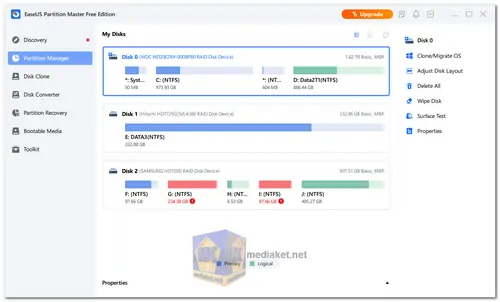EaseUS Partition Master is a comprehensive disk partition management software designed to optimize and organize your hard drive. It provides powerful features for disk partitioning, formatting, and resizing, ensuring that your data is managed efficiently and safely. Ideal for both novice users and IT professionals, EaseUS Partition Master simplifies complex partition tasks with its intuitive interface and robust functionality.
Key Features of EaseUS Partition Master:
- Disk Partitioning:
- Resize/Move Partition: Adjust the size or move partitions without losing data. Expand or shrink partitions to better allocate disk space.
- Merge Partitions: Combine two adjacent partitions into a larger one without data loss.
- Create/Delete Partition: Easily create or delete partitions as needed. Deleting a partition will erase all data on it, so it’s important to back up any important information beforehand.
- Split Partition: Divide one large partition into multiple smaller ones for better organization.
- Format Partition: Prepare a partition for use by formatting it with a specific file system (NTFS, FAT32, EXT2, EXT3).
- Disk Cloning:
- System Clone: Clone your entire system disk to another disk, ensuring a seamless transition without reinstalling your OS and applications.
- Disk/Partition Clone: Duplicate a hard drive or partition to another HDD/SSD for backup or migration purposes.
- Disk Conversion:
- Convert MBR to GPT: Switch from Master Boot Record (MBR) to GUID Partition Table (GPT) without data loss, supporting larger disks and more partitions.
- Convert GPT to MBR: Convert GUID Partition Table (GPT) to Master Boot Record (MBR) without data loss for compatibility with older systems.
- Convert Primary to Logical: Change a primary partition to a logical partition and vice versa without data loss.
- Partition Recovery:
- Partition Recovery Wizard: Recover lost or deleted partitions quickly with the Partition Recovery Wizard, ensuring your data remains intact.
- Disk and Partition Backup:
- Backup and Restore: Create a complete backup of your disk or partition and restore it in case of data loss or system failure.
- Disk Optimization:
- Disk Cleanup: Remove junk files, temporary files, and other unnecessary data to free up disk space.
- Defragmentation: Defragment your disk to improve performance and speed up your system.
- Disk Check and Repair:
- Surface Test: Check your disk for bad sectors and repair any found issues to prevent data loss.
- File System Check: Check and fix file system errors to maintain the integrity of your data.
Advanced Features:
- Command Line Interface (CLI): Perform disk management tasks through the command line for automation and advanced usage.
- WinPE Bootable Media: Create a bootable media to manage your partitions and disks without booting into Windows.
- Resize Dynamic Volume: Resize dynamic volumes safely and easily.
- Support for Large Disks: Manage disks larger than 2TB with ease.
Additional Benefits:
- User-Friendly Interface: An intuitive interface makes it easy for users of all levels to perform complex partitioning tasks without hassle.
- Comprehensive Support: Compatible with Windows 10/8/7/Vista/XP, supporting both 32-bit and 64-bit systems.
- Safety and Reliability: Ensure data safety with advanced partitioning technology and robust data protection features.
- Free Version Available: The availability of a free version with essential partition management features is a significant advantage for users on a budget.
EaseUS Partition Master is a versatile and powerful tool for managing your hard drive partitions. Whether you need to resize, move, merge, or clone partitions, this software provides all the necessary features to keep your disk space organized and optimized. With its user-friendly interface and advanced capabilities, EaseUS Partition Master is an essential tool for anyone looking to efficiently manage their disk partitions.
EaseUS Partition Master - Changelog:
- Improved the "Disk Clone" function.
- Added FAT to exFAT conversion function.
- Fixed some bugs.
How to use EaseUS Partition Master:
EaseUS Partition Master Free is a software tool used for disk partition management, allowing you to resize, move, merge, copy, and delete partitions.
Here's a step-by-step guide on how to use EaseUS Partition Master Free:
- Download and Install:
- Download the free version of the software.
- Run the downloaded installer and follow the on-screen instructions to install the software.
- Launch the Program: After installation, launch EaseUS Partition Master Free.
- View Disk and Partition Information: The main interface displays a list of disks and partitions on your computer. Select the disk or partition you want to manage.
- Resize/Move Partition:
- To resize or move a partition, select the partition and choose the "Resize/Move" option from the toolbar.
- Adjust the partition size by dragging the handle or entering specific values for the partition size and position.
- Create a New Partition:
- Select a disk with unallocated space and click "Create Partition."
- Specify the partition size, drive letter, file system, and other settings.
- Merge Partitions:
- Select the partitions you want to merge and click "Merge" from the toolbar.
- Follow the prompts to merge the selected partitions.
- Copy/Clone Partition:
- Select the partition you want to copy, then click "Clone Partition" from the toolbar.
- Choose the target location and follow the instructions to complete the cloning process.
- Delete Partition:
- To delete a partition, select it and click "Delete Partition" from the toolbar.
- Confirm the deletion by following the on-screen prompts.
- Apply Changes: After making the desired changes, click "Apply" in the toolbar to execute the operations.
- Other Operations: Explore other features like converting a partition to different file systems, checking the partition for errors, hiding/unhiding partitions, etc., available in the toolbar.
- Help and Support: If you need help or guidance, click on the "Help" menu to access user guides, tutorials, and support options.
Always exercise caution when managing partitions, as modifying partitions can result in data loss. It's a good practice to back up your data before making any major changes to your disk or partitions.

 English
English  Français
Français  العربية
العربية