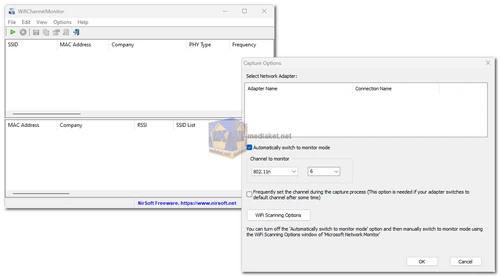WifiChannelMonitor is a powerful utility for Windows users looking to monitor and capture WiFi traffic on a selected channel. This software, which utilizes the Microsoft Network Monitor capture driver in monitor mode, provides an in-depth analysis of both WiFi access points and the connected clients. Designed for network administrators, security enthusiasts, and advanced users, WifiChannelMonitor offers real-time monitoring and detailed reports that are essential for troubleshooting and optimizing WiFi networks.
Key Features of WifiChannelMonitor:
- Comprehensive WiFi Access Point Information:
WifiChannelMonitor presents extensive data for each access point detected on the chosen channel. The following key details are captured and displayed:- SSID (Service Set Identifier): The network name of the access point.
- MAC Address: Unique identifier for the access point.
- Device Manufacturer: Identifies the brand of the access point hardware.
- PHY Type: The physical layer technology (e.g., 802.11a/b/g/n/ac) used by the access point.
- Channel: The specific WiFi channel being used.
- RSSI (Received Signal Strength Indicator): Signal strength of the access point.
- Security: Indicates the encryption or security protocol in place (WEP, WPA, WPA2).
- Beacons Count: Number of beacons sent by the access point.
- Probe Responses Count: Number of responses sent to client probe requests.
- Data Bytes & Retransmitted Data Bytes: Amount of transmitted and retransmitted data.
- This detailed insight helps administrators troubleshoot connection issues, optimize channel selection, and ensure security protocols are properly enforced.
- Client Information for Enhanced Monitoring:
In addition to access point data, WifiChannelMonitor provides an equally detailed analysis of connected clients:- MAC Address: The hardware address of the client device.
- Device Manufacturer: The manufacturer of the client device’s wireless adapter.
- SSID List: A list of SSIDs that the client is attempting to connect to, even when not connected to any access point.
- Sent & Received Data Bytes: Data exchanged between the client and access points.
- Probe Requests Count: Number of attempts the client makes to find and connect to networks.
- This allows administrators to detect rogue devices, troubleshoot connectivity issues, and monitor network performance in real-time.
- Offline WiFi Traffic Analysis: WifiChannelMonitor also supports offline analysis by importing PCAP files generated from other capture tools like Airodump-ng or Wireshark. Users can review captured WiFi traffic on Windows, even when a proper capture driver is unavailable. This feature is particularly useful for network administrators who work across different platforms and environments.
- Monitor Non-Connected Clients: One unique feature of WifiChannelMonitor is its ability to track WiFi clients that are not connected to any access point. The software displays the list of SSIDs (network names) these clients are attempting to connect to, which can help identify potential security risks or rogue devices attempting to infiltrate your network.
- Monitor Mode Support: The utility works best with wireless adapters that support monitor mode, enabling full-spectrum traffic capture across all channels. However, starting from version 1.55, WifiChannelMonitor introduced the ability to monitor WiFi traffic even when the network adapter doesn't support monitor mode. In such cases, users can still capture traffic primarily from their own network, making the software more accessible for users without advanced hardware.
System Requirements and Setup:
To use WifiChannelMonitor effectively, you’ll need:
- Operating System: Windows 11, 10, Vista, 7, 8, or Windows Server 2012 (32-bit or 64-bit). Monitor mode is not supported in earlier versions of Windows.
- Capture Driver: The software relies on Microsoft Network Monitor 3.x, which can be downloaded from the official Microsoft website.
- Compatible Wireless Adapter: A network adapter and driver that supports monitor mode on Windows is crucial for capturing full traffic data. Refer to the program’s documentation for known compatibility issues.
WifiChannelMonitor is an indispensable tool for anyone involved in WiFi network administration or security analysis. Its ability to provide detailed, real-time information on both access points and clients, along with offline traffic analysis, makes it a versatile and powerful utility. With features like monitor mode support, non-connected client tracking, and compatibility with external capture files, WifiChannelMonitor is a top choice for Windows users looking to gain deeper insights into their WiFi networks.
WifiChannelMonitor - Changelog:
- Added '802.11ac' to the monitor mode option in the 'Capture Options' window.
- Added 'Copy Clicked Cell' option to the right-click context menu, which copies to the clipboard the text of cell that you right-clicked with the mouse.
- Updated the internal MAC addresses file.

 English
English  Français
Français  العربية
العربية