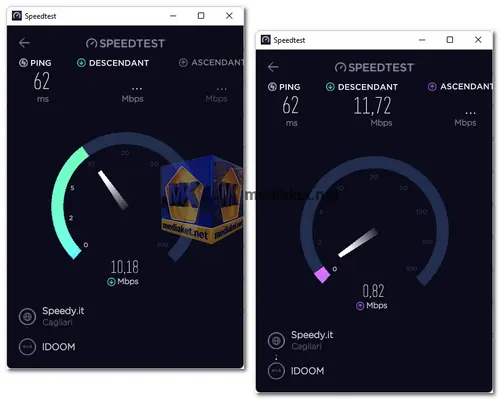Speedtest is a cross-platform application available on various devices, including smartphones, tablets, and desktop computers. Its primary function is to measure the speed of your internet connection, providing insights into download and upload speeds, latency, and overall network performance...
In the digital age, where connectivity is the lifeline of our daily activities, having a reliable and fast internet connection is paramount. One tool that has become indispensable in assessing the speed and performance of internet connections is the Speedtest application. Developed by Ookla, Speedtest has gained widespread popularity for its user-friendly interface and accurate assessment of internet speed. In this article, we will delve into the detailed features of the Speedtest application, exploring how it empowers users to optimize their online experiences.
Speedtest key features:
User-Friendly Interface:
The application boasts an intuitive and user-friendly design, making it accessible for users of all technical levels.
A one-tap test initiates a quick assessment of your internet speed, providing instant results for download and upload speeds.
Accurate Speed Measurement:
Speedtest uses advanced algorithms to ensure accurate measurement of internet speed, delivering precise results for both download and upload speeds.
Users can track changes in their internet speed over time, helping them identify patterns and potential issues.
Global Server Network:
The application allows users to choose from a vast network of servers located worldwide, ensuring that speed tests are conducted with servers that are geographically close for accurate results.
Users can manually select a server or let the application choose the best one automatically.
Ping and Latency Analysis:
Speedtest provides valuable information about ping and latency, crucial metrics for online gaming, video conferencing, and real-time communication.
Users can assess the responsiveness of their connection, helping them understand the quality of their internet for different online activities.
Historical Data and Trends:
Speedtest allows users to store and analyze their historical speed test data, enabling them to identify trends, patterns, and potential issues over time.
Trend analysis helps users make informed decisions about their internet service providers and troubleshoot connectivity issues.
Customized Testing Options:
Users can customize their speed tests by adjusting parameters such as test duration, server selection, and the inclusion of upload and download tests.
Advanced users can run more detailed diagnostics to identify specific issues affecting their internet connection.
Network Coverage Maps:
Speedtest provides users with network coverage maps, offering insights into the speed and performance of various mobile and internet service providers in specific areas.
This feature is particularly useful for users who are considering changing their service provider or planning to relocate.
In conclusion, Speedtest by Ookla is a powerful and versatile application that empowers users to take control of their internet experience. With its user-friendly interface, accurate speed measurement, and in-depth analysis features, Speedtest has become the go-to tool for individuals and businesses alike. By leveraging the insights provided by Speedtest, users can make informed decisions about their internet service providers, troubleshoot connectivity issues, and ensure a seamless online experience. Stay connected, stay informed, and optimize your digital life with Speedtest.
For windows 32 bit:
Size: 49.69 MB - Download
For windows 64 bit:
Size: 53.60 MB - Download