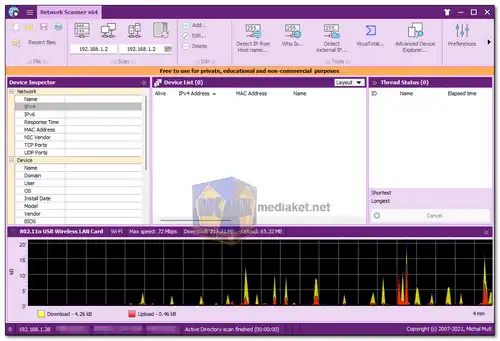Network Scanner is a free multi-threaded ICMP, Port, IP, NetBIOS, ActiveDirectory and SNMP scanner with many advanced features. It is intended for both system administrators and general users who are interested in computer security. The program performs ping sweep, scans for opened TCP and UDP ports, resource shares and services...
It serves as a comprehensive solution for network exploration, providing detailed insights into connected devices, network services, and system information.
Network Scanner Key Features:
- ActiveDirectory Support:
Interacts with ActiveDirectory services, offering detailed information about network structure and user-related data. - Network Exploration:
- Conducts a ping sweep to determine device reachability.
- Scans for opened TCP and UDP ports, identifying potential security vulnerabilities.
- IP and MAC Address Resolution:
Resolves IP and MAC addresses, even across routers, aiding in accurate device identification. - Device Details:
Displays a range of information including device name, domain/workgroup, logged user, operating system, BIOS details, model, CPU, system time, and uptime. - Network Neighborhood:
Provides an overview of the network, facilitating easy navigation and understanding of device connections. - SNMP Services:
Detects devices with SNMP capability, revealing interfaces and basic properties. - Resource and Service Detection:
Identifies shared resources, running processes, open files, installed services, and more for a comprehensive view of the network's state. - Event Log and Installed Software:
Accesses event logs and compiles a list of installed software on scanned devices. - Customizable Scans:
Allows users to configure scans based on specific IP ranges, ports, or device types. - Export and Reporting:
Enables users to edit results, save/load results to/from CSV, and export data for documentation and analysis. - Automatic Local IP Range Detection:
Auto-detects the local IP range, streamlining the scanning process for users. - WhoIs Client:
Provides a powerful WhoIs client for obtaining information about domain registrations and ownership. - Use Cases:
- System administrators can utilize the tool for network management, security assessments, and troubleshooting.
- General users interested in computer security can gain insights into their network's status and potential vulnerabilities.
Network scanning should always be conducted responsibly and with proper authorization to ensure legal and ethical practices. The tool's diverse features make it a valuable asset for various network-related tasks, promoting a proactive approach to network security and management.
Network Scanner - Changelog:
- Bug fixes (port scanning).
- Small UI enhancements.