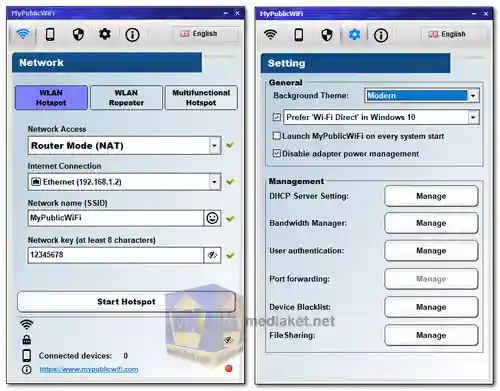Need a reliable internet solution wherever you go? MyPublicWiFi empowers you to create a secure and customizable Wi-Fi hotspot directly from your Windows laptop, tablet, or PC. Whether you're sharing a connection in a hotel, meeting room, home, or beyond, MyPublicWiFi offers a seamless experience for both you and your users...
MyPublicWiFi is a free and easy-to-use software application that transforms your personal computer or laptop into a virtual Wi-Fi hotspot. This allows you to share your internet connection with other devices, such as smartphones, tablets, or other computers, creating a localized wireless network...
MyPublicWiFi Key Features:
- Virtual Wi-Fi Hotspot: MyPublicWiFi allows you to turn your Windows PC into a virtual Wi-Fi hotspot, enabling other devices to connect to the internet through your computer's internet connection.
- Easy Setup: The software provides a user-friendly interface, making it simple for users to set up and configure their virtual hotspot quickly.
- Customizable Hotspot Name: Users can personalize their hotspot by assigning a custom name, making it easily identifiable for those connecting to the network.
- WPA2 Encryption: MyPublicWiFi supports WPA2 encryption, ensuring a secure connection and protecting your virtual hotspot from unauthorized access.
- URL Logging: The program has a built-in feature that allows administrators to log the websites visited by devices connected to the virtual hotspot. This can be useful for monitoring internet usage.
- Bandwidth Management: Users can set bandwidth limits for connected devices, preventing any single device from consuming too much data and ensuring a fair distribution of available resources.
- Automatic Disconnection: Administrators can configure the software to automatically disconnect idle devices after a specified period, helping to conserve bandwidth and maintain optimal performance.
- Usage Tracking: MyPublicWiFi provides basic usage statistics, allowing users to monitor the amount of data consumed by connected devices.
- Customizable Splash Page: Users have the option to create a customized splash page that is displayed to individuals connecting to the virtual hotspot. This can include information such as terms of use or promotional messages.
- Support for Multiple Languages: The software supports multiple languages, making it accessible to users around the world.
How to Use MyPublicWiFi:
- Download and Install: Download and install the MyPublicWiFi software on your Windows computer.
- Configuration: Open the program and configure the virtual hotspot settings, including the hotspot name, password, and encryption type.
- Start Hotspot: Once configured, activate the virtual Wi-Fi hotspot to begin sharing your internet connection with other devices.
- Connect Devices: Users can connect their smartphones, tablets, or other Wi-Fi-enabled devices to the virtual hotspot by selecting it from the available Wi-Fi networks and entering the provided password.
- Monitor and Manage: Utilize the various features of MyPublicWiFi, such as URL logging, bandwidth management, and automatic disconnection, to monitor and manage the connected devices.
Ready to Experience the Freedom of Shared Internet?
Whether you're a student, professional, gamer, or simply someone who values convenient internet access, MyPublicWiFi offers a solution that caters to your digital needs.