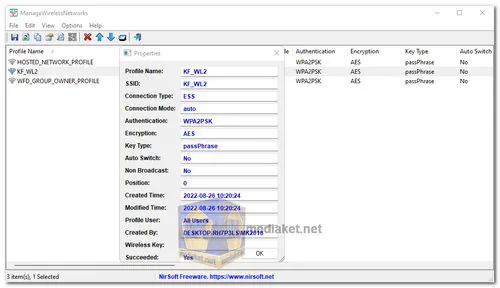ManageWirelessNetworks is a versatile alternative to the default 'Manage Wireless Networks' utility in Windows (or 'Manage Known Networks' in Windows 10). This tool provides a wealth of detailed information about each wireless profile on your system, even if the network adapter is currently inactive. It enables users to manage, edit, and organize their wireless profiles efficiently, offering advanced features that go beyond the capabilities of standard Windows tools.
Features of ManageWirelessNetworks:
- Extensive Wireless Profile Information:
- Displays detailed information for each wireless profile, including:
- Profile Name.
- SSID (Network Name).
- Connection Type.
- Connection Mode.
- Authentication.
- Encryption.
- Key Type.
- Auto Switch (Yes/No).
- Non Broadcast (Yes/No).
- Profile Position.
- Created Time.
- Modified Time.
- Wireless Key.
- And more...
- Displays detailed information for each wireless profile, including:
- Profile Editing:
- Edit profiles using the standard Windows profile editor.
- Advanced users can edit the XML configuration of the wireless profile for more granular control.
- Mode Switching:
- Quickly switch between manual and automatic connection modes.
- Change security modes (WPAPSK, WPA2PSK, AES, TKIP) for the profiles with ease.
- Profile Management:
- Rename profiles and SSIDs to better reflect your network setup.
- Adjust profile order with options to move profiles up or down.
- Duplicate profiles for use with the same or a different network adapter.
- Copy Profiles:
- Copy selected profiles to another wireless network adapter on your system, making it easy to migrate network settings to a new device.
- Export Profiles:
- Export the list of wireless profiles to a file. Choose from various file formats in the save dialog-box.
- Wireless Key Viewing:
- View saved wireless keys by enabling the 'Show Wireless Keys' option in the menu.
- Profile Deletion:
- Delete one or more profiles using the 'Delete Selected Profiles' option to manage your profile list efficiently.
- Set Connection Mode:
- Set which profiles should be automatically connected by Windows.
Getting Started:
ManageWirelessNetworks is a portable application, requiring no installation or additional DLL files. Simply run the executable file, ManageWirelessNetworks.exe, to start managing your wireless profiles.
Additional Features:
- Rename SSID: Update the SSID of your wireless network if it has changed.
- Duplicate Profile: Create duplicates of existing profiles with ease.
- Profile Export and Copy: Efficiently export or copy profiles to different network adapters.
ManageWirelessNetworks enhances your ability to handle wireless profiles, offering more control and flexibility than the built-in Windows utilities. Whether you're managing multiple profiles, migrating settings to a new adapter, or simply organizing your network connections, this tool provides a powerful set of features for optimal wireless management.
ManageWirelessNetworks - Changelog:
- Added 'Set Connection Mode' toolbar dropdown.