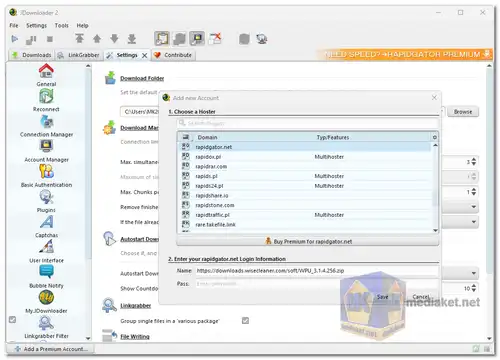JDownloader is a popular open-source download manager software designed to simplify and optimize the downloading of files from various online sources, such as file hosting services, video streaming platforms, and more. It provides users with enhanced control over their downloads, allowing them to easily manage and organize their files...
JDownloader is a cross-platform application that primarily focuses on automating and simplifying the process of downloading files from the internet. It is written in Java and is compatible with Windows, macOS, and Linux operating systems. JDownloader supports a wide range of online sources and is especially useful for handling large files, batch downloads, and downloads from premium accounts.
Here are some JDownloader's features:
- Automated Downloading: JDownloader can automatically capture download links from web pages, making it convenient for users to initiate downloads without manually copying and pasting links.
- Batch Downloads: Users can queue up multiple downloads and let JDownloader manage them sequentially, saving time and effort.
- Captcha Recognition: JDownloader can automatically solve CAPTCHAs for certain file hosting services, reducing user intervention and making the download process more streamlined.
- Download Resuming: If a download is interrupted due to network issues or other reasons, JDownloader can resume the download from where it left off, saving users from having to restart the download from scratch.
- Download Speed Optimization: The software can optimize download speeds by utilizing multiple connections to the same file, especially useful for larger files.
- Integration with Premium Accounts: JDownloader supports various premium accounts for file hosting services, allowing users to take advantage of faster download speeds and other premium features.
- Link Verification: Before initiating a download, JDownloader can verify the validity of download links, helping users avoid broken or incorrect links.
- File Extraction: JDownloader can automatically extract downloaded archives, such as ZIP or RAR files, saving users the extra step of manually extracting them.
Here are some of the pros of JDownloader:
- Open-Source: JDownloader is an open-source software, which means its source code is available to the public. This fosters community contributions, transparency, and the ability to customize the software.
- Cross-Platform Compatibility: JDownloader works on multiple operating systems, making it accessible to a wide range of users.
- Automated Processes: JDownloader's ability to automatically capture links, solve CAPTCHAs, and manage downloads reduces manual intervention and speeds up the overall download process.
- Extensive Plugin Support: The software supports a large number of plugins for various file hosting services, ensuring compatibility with a wide range of websites.
- Download Management: JDownloader provides comprehensive tools for managing and organizing downloads, including categorization, prioritization, and pausing/resuming.
- Community and Support: Being a popular software, JDownloader has an active user community, forums, and support resources, which can be helpful for troubleshooting and getting assistance.
Overall, JDownloader is a powerful and versatile download manager that is suitable for both beginners and experienced users. It is a free and open-source application that is constantly being updated with new features and bug fixes.
JDownloader changelog:
- Silent and regular plugin updates.
- Improved Performance.
- Improved User Interface.
- My.JDownloader.org Remote Control.
- Apps for Android, iOS and Windows Phone.
- Many new features to explore.