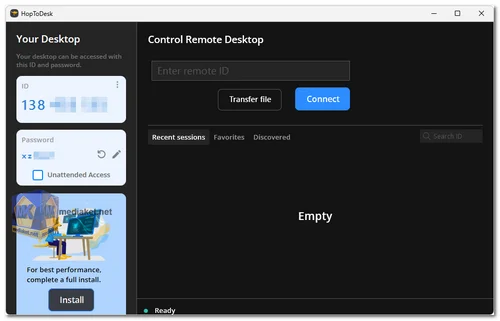HopToDesk is a robust, free, and open-source remote desktop software designed to facilitate seamless remote support, collaboration, and control. Ideal for businesses, IT professionals, and individual users, HopToDesk provides a secure and efficient platform to connect to remote computers, share screens, and transfer files. Its intuitive interface and powerful features make it an essential tool for remote work, technical support, and distance learning.
Detailed Features of HopToDesk:
Remote Desktop Access
- Securely connect to remote computers from anywhere.
- Full control over the remote desktop, including keyboard and mouse input.
Cross-Platform Compatibility
- Available on multiple platforms including Windows, macOS, Linux, Android, and iOS.
- Provides a consistent experience across different devices.
File Transfer
- Easily transfer files between local and remote computers.
- Supports drag-and-drop functionality for quick file sharing.
Screen Sharing
- Share your screen in real-time with remote users.
- Ideal for presentations, remote support, and collaborative work.
Session Recording
- Record remote sessions for future reference or training purposes.
- Save recordings in various formats for easy playback.
Multi-User Support
- Allow multiple users to connect to a single remote session.
- Facilitate collaborative work and team support.
High-Performance Connection
- Optimized for fast and stable connections, even on low-bandwidth networks.
- Ensures minimal lag and high-quality display.
Security Features
- End-to-end encryption to protect data during transmission.
- Configurable access controls and permissions for enhanced security.
Customization Options
- Customizable interface and settings to suit individual preferences.
- Ability to brand the software with your company logo and colors.
Easy Setup and Use
- Simple installation process with a user-friendly interface.
- No need for complex configurations or technical expertise.
Remote Printing
- Print documents from the remote computer to a local printer.
- Supports various printer models and configurations.
Unattended Access
- Set up unattended access for remote computers for 24/7 connectivity.
- Ideal for remote server management and maintenance tasks.
Chat Functionality
- Built-in chat feature for real-time communication with remote users.
- Supports text, voice, and video chat for comprehensive support.
Multi-Monitor Support
- View and control multiple monitors connected to the remote computer.
- Seamless switching between monitors for efficient multitasking.
Session Management
- View and manage all active remote sessions from a central dashboard.
- Easily switch between multiple remote connections.
Usage Reporting
- Generate detailed reports on remote session activities.
- Track usage statistics for monitoring and analysis.
Remote Reboot
- Reboot the remote computer during a session without losing connection.
- Supports both normal and safe mode reboots.
HopToDesk is a comprehensive, free, and open-source remote desktop solution that combines ease of use with powerful features to support remote work and technical assistance. Its versatility and security make it an excellent choice for anyone needing reliable remote access capabilities.
HopToDesk - Changelog:
2FA fix, translation updates.
LAN encryption, translation updates, other fixes.
Download HopToDesk:
Size: 7.20 MB