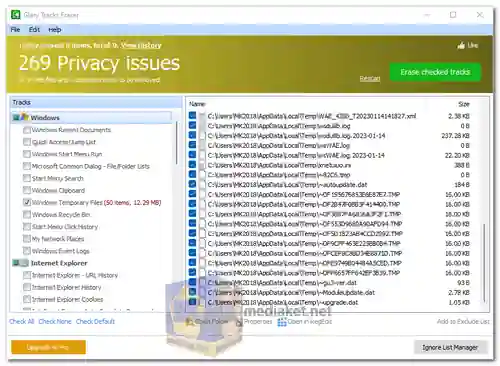Glary Tracks Eraser is a safe and easy-to-use privacy protection tool, allow you to erase all the history tracks safely and completely. Protect your privacy, Keep your surfing private and free up wasted hard drive space...
Glary Tracks Eraser Free is a privacy-focused software that helps users protect their online and offline privacy by securely deleting traces of their digital activities. It aims to remove sensitive information and browsing history, enhancing user privacy and security...
Glary Tracks Eraser Free allows you to erase your browsing history, cookies, cache, and other traces of your online activity. It is a lightweight and easy-to-use tool that is perfect for beginners.
Glary Tracks Eraser Free offers a number of features that make it a powerful privacy protection tool, including:
- Browsing History Cleaning: Glary Tracks Eraser Free can erase browser history, cookies, cache, download history, and other browsing traces from popular web browsers, including Chrome, Firefox, Edge, and more.
- File Shredder: It includes a file shredder feature that can securely delete files and folders, making them unrecoverable by data recovery tools.
- Windows System Cleaning: The tool can clean various system-related traces such as temporary files, Recycle Bin, recent documents, and more, helping to free up disk space.
- Application Traces: Glary Tracks Eraser Free can clear traces left by various applications, including multimedia players, office software, messaging apps, and more.
- Customization: Users can customize the cleaning process by selecting specific items to be deleted or by creating exclusion lists for items they want to keep.
- Scheduled Cleaning: The software allows users to schedule automatic cleanings, ensuring that their privacy is regularly maintained without manual intervention.
Glary Tracks Eraser Free is a powerful and versatile privacy protection tool that offers a number of features that make it a valuable asset for beginners and experienced users alike. It is free to download and use, and it is easy to use, even for beginners.
Some of the pros of Glary Tracks Eraser Free include:
- Free Version: Glary Tracks Eraser Free offers essential privacy protection features at no cost, making it accessible to a wide range of users.
- Privacy Enhancement: By removing browsing history, cookies, and other traces, the tool helps users maintain their online privacy and prevents tracking.
- File Security: The file shredder feature ensures that deleted files cannot be recovered, providing an extra layer of security when getting rid of sensitive data.
- System Performance: Regularly cleaning system and browser traces can contribute to improved system performance and responsiveness.
- Customization Options: Users can tailor the cleaning process to their preferences, allowing them to balance privacy protection with retaining necessary data.
- Scheduled Cleaning: The ability to schedule automated cleanings simplifies the process of maintaining privacy and freeing up disk space.
- Ease of Use: Glary Tracks Eraser Free offers a user-friendly interface and simple operation, making it suitable for users with varying levels of technical expertise.
Glary Tracks Eraser Free is a privacy-oriented tool that helps users maintain their online and offline privacy by securely erasing traces of their digital activities. With its range of features and customizable options, it provides an effective solution for protecting personal information and enhancing overall privacy and security.
Glary Tracks Eraser - Changelog:
- Optimized Tracks Eraser: Added support for 'SnagIt 24' and 'ConvertXToDVD 7'.
- Minor GUI improvements.
- Minor bug fixes.
How to use Glary Tracks Eraser:
Glary Tracks Eraser is a software designed to help users remove browsing and computer usage traces to enhance privacy and security.
Below are the general steps to use Glary Tracks Eraser:
- Download and Install Glary Tracks Eraser: Download (Link below) Glary Tracks Eraser. Run the downloaded installer and follow the on-screen instructions to install the software.
- Launch Glary Tracks Eraser: After installation, launch Glary Tracks Eraser from your desktop (shortcut) or start menu.
- Navigate the User Interface: Familiarize yourself with the Glary Tracks Eraser interface, which typically includes a list of tracks to be cleaned, an Analyse button, and options for customization.
- Choose Tracks to Clean: In the main interface, you'll find a list of different types of tracks that the software can clean, such as Internet Explorer tracks, Windows tracks, and more. Check the checkboxes next to the tracks you want to clean.
- Customize Cleaning Options: Click on the "Options" button from "Edit" menu to customize the cleaning process. Here, you can choose additional options or configure settings according to your preferences.
- Start the Scan and Cleaning Process: Click the "Analyse" button to initiate the scanning process. Glary Tracks Eraser will analyze your system and identify the selected tracks for cleaning.
- Review Detected Tracks: After the analyse is complete, review the detected tracks that are set for cleaning. Ensure that you are comfortable with the selections.
- Clean the Selected Tracks: Click the "Erase chaecked tracks" button to proceed with the cleaning process. Glary Tracks Eraser will remove the selected tracks from your system.
- Confirm Cleaning: Glary Tracks Eraser may prompt you to confirm the cleaning action. Confirm the cleaning process to delete the selected tracks.
- Monitor Progress and Completion: Monitor the progress of the cleaning operation and wait for it to complete. The time taken for cleaning may vary based on the number of tracks selected and the speed of your computer.
- View Summary and Results: Once the cleaning process is finished, you may receive a summary or report indicating the number of tracks cleaned and any issues encountered during the process.
- Repeat as Needed: You can repeat the above steps periodically to maintain your privacy and keep your system free of unnecessary traces. Always exercise caution and review the tracks to be cleaned to avoid unintentional deletion of important data.