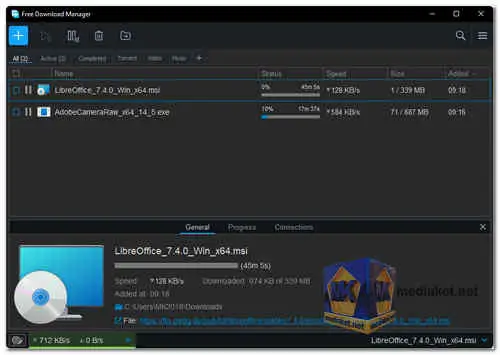Free Download Manager (FDM) is a robust and comprehensive download manager for Windows, macOS, Android, and Linux. It tackles downloads of all kinds, from simple files to hefty torrents and streaming videos, with impressive speed, efficiency, and organization...
Here's a deep dive into its features:
- Download Speed and Boost:
- Multi-threading: FDM splits files into sections and downloads them simultaneously, maximizing your internet bandwidth and boosting download speeds by up to 10 times.
- Resume downloads: Interrupted downloads? No worries! FDM resumes them seamlessly without data loss, saving you time and frustration.
- BitTorrent support: FDM handles torrent files efficiently, allowing you to download large files from peer-to-peer networks with ease.
- Multiple mirrors: FDM can utilize multiple mirror sites for the same file, automatically switching to the fastest server for optimal speed.
- Video Downloading and Management:
- Popular website integration: FDM integrates with popular websites like Vimeo, Facebook, and Dailymotion, enabling easy video download in various formats.
- Video conversion: Convert downloaded videos to different formats after download to suit your needs.
- Preview before download: Get a sneak peek of downloaded videos before the entire file is finished, letting you confirm the content before committing.
- Organization and Control:
- Smart file management: Automatically organize downloaded files based on type, placing them in predefined folders for easy access.
- Download queue and scheduling: Queue multiple downloads and schedule them to start or stop at specific times, ensuring efficient use of your bandwidth.
- Traffic prioritization: Allocate bandwidth priority to specific downloads, ensuring important or urgent files get downloaded the fastest.
- Remote control: Manage downloads remotely from your Android device, adding new files or checking progress on the go.
- Additional Features:
- Proxy support: Enhance privacy and security by routing downloads through proxy servers.
- Add-on support: Extend FDM's capabilities with various add-ons, enabling downloads from specific websites or integrating with cloud storage services.
- Multi-language support: FDM is available in over 20 languages, catering to a diverse user base.
- Free: FDM is free to download and use, with an open-source codebase for transparency and community development.
Overall, Free Download Manager is a powerful and versatile tool for managing all your downloading needs. Its feature-rich set, coupled with its ease of use and free availability, makes it a top contender for anyone looking to optimize and organize their online downloads.
Free Download Manager - Changelog:
- New features approaches 20 items.
- Fixed a dozen bugs.
Here's how to use Free Download Manager (FDM):
- Installation: Download the installer (Links below) for your operating system and Run the downloaded installer and follow the on-screen instructions to complete the installation.
- Adding Downloads:
There are two main ways to add downloads to FDM:- Using the Browser Extension:
- Install the FDM extension for your web browser (Chrome, Firefox, etc.). You can find the extensions on the FDM website or directly from your browser's extension store.
- Navigate to the website where the file you want to download is located.
- Right-click on the download link and select "Download with Free Download Manager" (or similar wording depending on your browser).
- Using the FDM Interface:
- Open the FDM application.
- Click on the "File" menu and select "Add."
- In the "Add New Download" window, paste the download link into the address bar.
- (Optional) You can customize the download settings like the file save location and filename.
- Click "OK" to start the download.
- Downloading and Managing Downloads:
- Once you've added a download, FDM will take over and start downloading the file.
- You can see the download progress, speed, estimated time remaining, and other details in the FDM interface.
- FDM allows you to pause, resume, or cancel downloads.
- You can also schedule downloads to start at a specific time or limit download speeds to avoid network congestion.
- Additional Features:
- Batch Downloads: Add multiple downloads at once by pasting a list of links or using a text file containing links.
- Broken Download Resume: FDM can resume interrupted downloads due to internet issues or power outages.
- File Organization: Automatically organize downloaded files based on type (e.g., documents, videos, music) into predefined folders.
- BitTorrent Support: Download files using the BitTorrent protocol for faster downloads from peer-to-peer networks.

 English
English  Français
Français  العربية
العربية