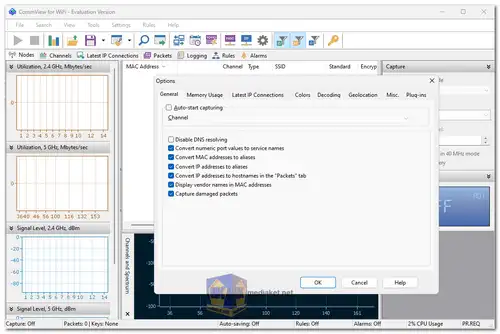CommView for WiFi is a powerful network monitor and analyzer specifically designed for 802.11 a/b/g/n/ac/ax Wi-Fi networks. It captures every packet on the air, providing a comprehensive view of your wireless network activity...
Here's a breakdown of its features:
Monitoring and Capturing:
Packet Capture: Captures all Wi-Fi network traffic in real-time, including data sent and received by other devices on your network.
Channel Scanning: Scans the airwaves for available Wi-Fi networks and displays detailed information about them, such as SSID, channel, MAC address, encryption type, and signal strength.
Station and Access Point List: Provides a list of all connected devices and access points, including information like IP address, MAC address, vendor, first and last seen time, and traffic statistics.
Live Traffic Display: Displays a live feed of captured packets, including source and destination MAC addresses, IP addresses, protocols, packet size, and timestamps.
Analysis and Diagnostics:
Protocol Decoding: Decodes captured packets for various protocols, including TCP/IP, UDP, HTTP, HTTPS, ARP, DNS, DHCP, SNMP, SMTP, POP3, IMAP, VoIP (SIP and H.323), and many more.
Packet Filtering: Allows you to filter captured packets based on various criteria, such as source or destination address, protocol, keyword, or packet size.
Statistics and Graphs: Provides detailed statistics on network activity, including channel utilization, top talkers, protocol distribution, and error rates. Generates graphs for visual representation of data.
TCP Session Reconstruction: Reconstructs complete TCP sessions from captured packets, allowing you to see the full conversation between two devices.
Additional Features:
VoIP Analysis: Analyzes captured VoIP traffic, including SIP and H.323 calls, and allows you to listen to recorded conversations.
WEP and WPA/WPA2 Decryption: Can decrypt captured packets if you know the WEP or WPA/WPA2 key, allowing you to see the actual data being transmitted.
Wireless Adapter Compatibility: Works with most Wi-Fi adapters, including USB adapters, built-in adapters, and virtual adapters.
Customizable Interface: You can customize the interface to display the information you want to see and hide the things you don't.
Logs and Exports: Can export captured data to various formats, such as CSV, TXT, and XML, for further analysis.
Benefits of using CommView for WiFi:
Troubleshoot Network Problems: Identify and diagnose network issues, such as slow speeds, connection drops, and interference.
Monitor Network Activity: See what devices are using your network and what kind of traffic they are generating.
Improve Network Security: Identify vulnerabilities in your network and potential security threats.
Analyze VoIP Traffic: Monitor and troubleshoot VoIP calls for quality and security issues.
Learn about Networking: Gain a deeper understanding of how Wi-Fi networks work and the protocols used for communication.
Overall, CommView for WiFi is a powerful and versatile tool for anyone who wants to gain a deeper understanding of their wireless network activity. It is particularly useful for network administrators, security professionals, and anyone who wants to improve the performance and security of their Wi-Fi network.
Size: 122.67 MB