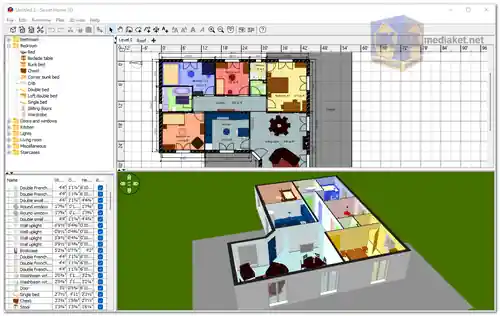Sweet Home 3D is an intuitive, user-friendly interior design software that enables individuals, homeowners, and professionals to visualize and plan their living spaces in a digital environment. It provides a virtual platform for designing and arranging furniture, textures, and colors to create a realistic representation of their intended living or working spaces...
Sweet Home 3D is a popular, free, open-source interior design software that allows users to create detailed floor plans and 3D models of their homes or interior spaces.
Here are Sweet Home 3D features:
- User-Friendly Interface: Sweet Home 3D offers a straightforward and easy-to-navigate interface, making it accessible for both beginners and experienced designers.
- Floor Plan Creation: Users can create accurate 2D floor plans by dragging and dropping rooms, walls, and doors. This feature helps in planning the layout and dimensions of the spaces.
- 3D Modeling: Sweet Home 3D allows users to convert their 2D floor plans into 3D models, providing a more realistic visualization of the designed space.
- Furniture and Object Library: The software provides an extensive catalog of furniture, appliances, decor items, and other objects that can be customized, resized, and positioned within the 3D space.
- Texture and Material Customization: Users can apply various textures and materials to surfaces, walls, and floors, giving a better idea of how the finished space will look.
- Lighting Simulation: Sweet Home 3D enables users to simulate natural and artificial lighting to assess how different lighting options affect the overall ambiance of the space.
- Import and Export Capabilities: The software supports importing 3D models and textures, as well as exporting designs in various formats for easy sharing and collaboration.
- Measurement and Scaling: Users can accurately measure and scale their designs to ensure proportions and dimensions are accurate and suitable for their space.
Here are the advantages of using Sweet Home 3D:
- Cost-Efficient: Sweet Home 3D is free to use, making it an excellent choice for budget-conscious individuals or small businesses.
- Intuitive and Easy to Learn: The user-friendly interface and simple drag-and-drop functionality make it easy for users to quickly learn and start designing their spaces without a steep learning curve.
- Versatile Design Capabilities: Sweet Home 3D offers a wide range of design options, from basic floor planning to detailed 3D modeling, allowing users to create intricate and realistic representations of their designs.
- Large Object Library: The extensive furniture and object library provide users with a vast selection of items to choose from, enhancing creativity and design possibilities.
- Community and Support: Sweet Home 3D has an active community where users can seek advice, share designs, and find inspiration. Additionally, there are tutorials and documentation available for assistance.
- Platform Availability: Sweet Home 3D is compatible with multiple operating systems (Windows, Mac, Linux) and even has a web-based version, ensuring accessibility across various devices.
Sweet Home 3D's user-friendly interface, versatile design capabilities, extensive object library, and cost-efficiency make it a valuable tool for both beginners and experienced designers looking to plan and visualize interior spaces effectively.
Sweet Home 3D - Changelog:
- Fixed synchronization issues on the 3D view when displayed in a separate window.
- Fixed 3D view rendering of underground levels at same elevation.
- Fixed font display in Thai user interface.
- Fixed default value of doorOrWindowWallThickness# property and saving of lightSourceMaterialName# property containing commas in Furniture Library Editor.
- Changed copyright notices after Space Mushrooms taking over Sweet Home 3D project.
- Other minor bugs fixes and enhancements.