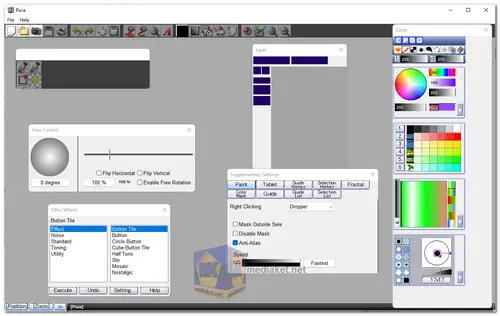Pixia is a robust raster painting program and graphics editor designed specifically for digital artists who need a focused, efficient environment for creating their artwork. Unlike many other digital painting tools that come loaded with unnecessary features, Pixia provides a streamlined experience, ensuring that artists can focus on what matters most—painting without distractions. Its intuitive interface and powerful features make it an excellent choice for both beginners and experienced digital painters alike.
Key Features of Pixia:
- Tablet Pressure Support: Pixia is fully compatible with today’s leading graphic tablets, such as Wacom and Intuos, providing full pressure sensitivity. This feature allows artists to create beautiful line art and paint with professional precision, simulating the feel of traditional painting tools.
- Comprehensive Layer Support: Pixia offers an extensive range of layer modes, including Hybrid (Multiply), Lighten, Darken, Highlight, Luminosity, and Overlay. With full support for layer masks and advanced Alpha Channels, artists can paint and edit with incredible flexibility and control.
- Customizable Brushes: The built-in brush panel in Pixia allows for dynamic adjustment of brush sizes, along with the ability to flip brushes vertically and horizontally. Artists can also create and save their own brushes, adding a personalized touch to their work.
- Essential Painting Tools: Pixia provides a suite of essential painting tools, including Color (Paintbrush), Blur, Rub, and Blur 2. For advanced users, additional tools like Dodge, Burn, Clone, Noise, and Stir are available, offering even more creative possibilities.
- Rich Color Palettes: Pixia’s 6-tier Color Palette panel allows for precise color definition, supporting millions of colors. The program also offers multiple ways to view and select colors, including a wheel, triangle, and square, catering to diverse artistic needs.
- Photoshop PSD Support: Pixia’s ability to work with PSD files ensures seamless integration with other graphic software like Photoshop. Artists can save and open their work across different programs without compatibility issues, making collaboration and workflow smoother.
- Built-in Filters: Enhance your artwork with Pixia’s built-in filters, such as Blur, Mosaic, Edge, Shadow, Sharpness, and Toning—perfect for comic artists and digital illustrators. Additionally, users can download and install custom filters to further expand their creative toolkit.
- Paths and Selection Tools: For those who prefer precision, Pixia offers Bezier (Paths) tools for drawing smooth, crisp lines, as well as a variety of selection tools, including Circles, Squares, Lines, Polygons, and Free Bezier. These tools are ideal for creating detailed and accurate illustrations.
- Advanced Gradients: Pixia’s gradient tools allow for intricate gradient designs by specifying colors and textures in all four corners. This feature offers a level of creativity and customization not commonly found in other painting programs.
- Texture Creation and Application: Artists can create and apply textures to their canvas as fills or use them as Brush Pentips. Pixia’s Partsbox serves as a personal texture database, where users can define and save their custom textures for future use.
- Advanced Image Adjustments: Modify and enhance your artwork with Pixia’s advanced image adjustment tools. Features like Color Adjustment, Color and Contrast, Color Balance, and Tone Balance provide artists with the ability to fine-tune their work to perfection.
- Painting Transparency: The Transparency tool in Pixia allows for the locking of color within defined areas, preventing accidental painting outside the lines. This feature saves time and effort, reducing the need for extensive erasing or masking.
Pixia stands out as a versatile and user-friendly painting program, perfect for artists who seek a focused environment to bring their creative visions to life. Whether you are working on digital paintings, illustrations, or graphic designs, Pixia offers the tools and features you need to produce professional-quality work with ease.
Pixia - Changelog:
- THe noise that appeared when the font tool was used has been eliminated.