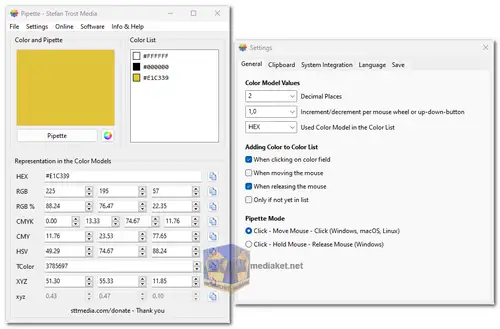Pipette - Color Picker is a cross-platform (Windows, macOS, Linux) tool for accurately picking and analyzing colors from your computer screen. It's ideal for designers, web developers, artists, or anyone who needs to identify specific colors on their desktop...
Pipette - Color Picker Features:
- Pixel-perfect color picking: Click anywhere on your screen to instantly capture the color at that spot.
- Multiple color formats: View the picked color in various formats like RGB, Hex, CMYK, HSL, and more.
- Color conversions: Easily convert the picked color between different formats with a single click.
- Customizable zoom: Zoom in on specific areas of the screen for even more precise color picking.
- Palette history: Track and store a list of recently picked colors for easy reference.
- Dropper tool: Sample multiple colors from an area with the dropper tool.
- Portable application: No installation required, run Pipette directly from downloaded file.
- Multi-language support: Available in many languages like English, German, Spanish, French, etc.
- Free : Donation.
Pipette is a nifty free software that acts like a virtual eyedropper for your computer screen. Imagine it as a tiny color-sucking straw, letting you snag any shade that catches your eye!
Here's how this amazing tool can be your creative companion:
- Say goodbye to guesswork:
- Pixel-perfect precision: No more squinting at color swatches or playing hit-or-miss with color codes. Pipette lets you pinpoint the exact color you desire, right down to the single pixel.
- Variety of formats: Need your color in RGB, Hex, CMYK, or HSL? Pipette has you covered, making it compatible with different design programs and workflows.
- Unleash your inner color wizard:
- Palette playground: Build a custom palette of your captured colors, creating a mood board or reference library for future projects.
- Zoom in for the details: Can't tell two blues apart? Zoom in on the screen for a closer look and ensure you snag the perfect shade.
- Effortless workflow:
- Dropper tool: Need to capture multiple colors from an image or graphic? The dropper tool lets you seamlessly sample a range of shades.
- Copy and paste with ease: Got your color? Simply copy the code and paste it into your design software or document – no messy typing required.
- Portable and friendly:
- Works across platforms: Use Pipette on your Windows, Mac, or Linux machine – it's a platform-hopping color chameleon!
- No installation fuss: No need to bog down your system. Download and run Pipette directly, making it a breeze to grab-and-go.
- Bonus: Pipette is free for non-commercial use, so you can unleash your creativity without breaking the bank.
Whether you're a seasoned designer, a budding artist, or simply someone who appreciates a pop of color, Pipette is a valuable tool to have in your arsenal. So go forth, explore the digital rainbow, and let your creativity flow!
Pipette is a comprehensive color picker tool that not only facilitates the extraction and transformation of colors but also provides educational resources for users to deepen their understanding of color theory. Its portability and support for various platforms make it a flexible choice for professionals and enthusiasts engaged in design and creative projects. Users can leverage its features to enhance the visual appeal of web pages, graphics, and photos by making informed and precise color choices.
Pipette - Changelog:
- New Language: Turkish.
- Automatic Copying to the Clipboard:
- With the new option "Auto Copy to Clipboard", when you capture a color, you can automatically copy the captured color value to the clipboard in a color model of your choice.

 English
English  Français
Français  العربية
العربية