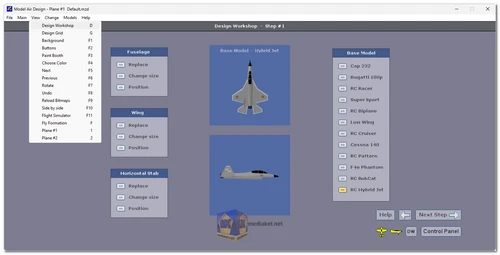Model Air Design is a powerful yet user-friendly software designed for individuals passionate about model aircraft design. Whether you're a seasoned designer or just starting out, this tool allows you to bring your airplane concepts to life without the steep learning curve typical of most Computer Aided Design (CAD) software. Tailored for hobbyists, enthusiasts, and budding designers, it provides an intuitive approach to creating 3D model aircrafts quickly and efficiently.
Key Features of Model Air Design:
- Intuitive User Interface:
Model Air Design was created with simplicity in mind. Unlike traditional CAD software that demands extensive training, this program focuses on ease of use. Its intuitive interface ensures that users can start creating airplane models in minutes, making it perfect for both beginners and experienced hobbyists. - 3D Aircraft Design Made Easy:
Instead of requiring users to meticulously draw each component of an aircraft, Model Air Design provides a vast library of pre-designed parts. Users can select components such as wings, fuselages, tails, and more to build a fully realized 3D model. Additionally, parts can be customized in terms of size, position, and shape, allowing you to modify each section to suit your design needs. - Introduction to CAD Concepts:
While it simplifies the design process, Model Air Design introduces basic CAD concepts, making it a great stepping stone for users interested in more complex CAD software. By using this app, users gain insight into the possibilities of CAD without the typical frustrations of learning complex software tools. - Creative Freedom:
The software encourages creativity by offering the ability to substitute parts from various aircraft models, tweak their size, and position them freely. You can even customize the appearance of the aircraft by applying your favorite colors, giving your design a personalized touch. - Visualization for Prototyping:
One of the key features of Model Air Design is its emphasis on visualization. The software helps users see what their model aircraft will look like before they begin building physical models. This is a huge advantage for those who want to fine-tune their designs before committing to construction using wood, foam, or fiberglass. - Not a Traditional CAD Program:
While Model Air Design offers 3D design capabilities, it's not a traditional CAD tool in the sense that it doesn’t generate precise measurements or line drawings. However, in future commercial versions, the software will include the ability to export files compatible with most CAD programs, enabling users to create detailed plans with exact measurements. - Safe and Private:
Privacy is a major focus of Model Air Design. The app does not connect to the internet, ensuring your data remains secure. Additionally, the software only accesses files in the install directory and does not interact with the Windows Registry, meaning your data remains private.
Model Air Design provides an accessible, user-friendly approach to model aircraft design. It simplifies the 3D modeling process without compromising creativity, making it the ideal tool for anyone interested in visualizing their model aircraft ideas. If you’re eager to start designing but have found traditional CAD software overwhelming, Model Air Design is the perfect solution.
Model Air Design - Changelog:
- Correct a window size problem in smaller screens (laptops, tablets). Desktops with widescreen monitors were not affected.

 English
English  Français
Français  العربية
العربية