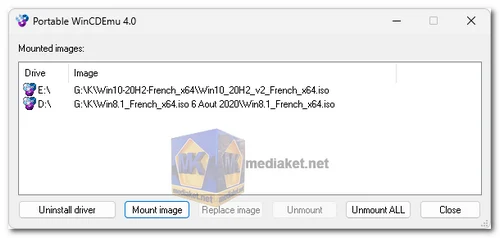WinCDEmu is a powerful, open-source CD/DVD/BD emulator that offers a seamless solution for mounting optical disc images with a single click. Whether you've downloaded an ISO image or any other supported format and wish to access it without the hassle of burning it to a physical disc, WinCDEmu is your go-to tool. Its straightforward integration with Windows Explorer allows you to mount images by simply clicking on them, making it an indispensable utility for both novice and advanced users.
Key Features of WinCDEmu:
- One-Click Image Mounting: WinCDEmu enables you to mount ISO, CUE, NRG, MDS/MDF, CCD, and IMG image files with a single click, directly from Windows Explorer. This feature eliminates the need for complex configurations or additional software.
- Unlimited Virtual Drives: Unlike many other emulators, WinCDEmu supports an unlimited number of virtual drives, allowing you to mount as many images as you need simultaneously.
- Broad Compatibility: WinCDEmu is compatible with both 32-bit and 64-bit versions of Windows, starting from Windows XP up to Windows 10. This broad compatibility ensures that the tool works on almost any modern Windows system.
- ISO Image Creation: Beyond just mounting, WinCDEmu also allows you to create ISO images effortlessly. Simply right-click on a folder or drive in Windows Explorer, and choose the option to create an ISO image.
- Minimal Installation Footprint: The installer for WinCDEmu is remarkably small, with a size of less than 2MB. This ensures that the program is lightweight and doesn't take up unnecessary space on your system.
- No Reboot Required: After installing WinCDEmu, you can start using it immediately—no need to reboot your computer.
- Portable Version Available: For users who prefer not to install software or need to use it on the go, WinCDEmu offers a portable version. This allows you to carry the software on a USB drive and use it on any compatible computer without installation.
- Multilingual Support: WinCDEmu is translated into more than 20 languages, making it accessible to users worldwide.
- Efficient Drive Management: WinCDEmu doesn't occupy drive letters when the virtual drives are not in use, ensuring that your system's drive letters are not unnecessarily cluttered.
- Supports Various Image Types: Whether you're working with data discs, DVD-video, or BD-video images, WinCDEmu supports them all, providing a versatile solution for all your disc emulation needs.
- Free and Open-Source: WinCDEmu is licensed under the LGPL, making it free for any kind of use—whether personal, educational, or commercial. This open-source nature also allows developers to contribute to and modify the software as needed.
WinCDEmu stands out as a reliable and user-friendly solution for anyone who needs to mount optical disc images on a Windows system. Its open-source nature, ease of use, and broad compatibility make it an essential tool for both personal and professional use. Whether you're managing multiple virtual drives or simply looking for a lightweight program to handle ISO files, WinCDEmu offers the perfect balance of simplicity and functionality.
WinCDEmu - Changelog.