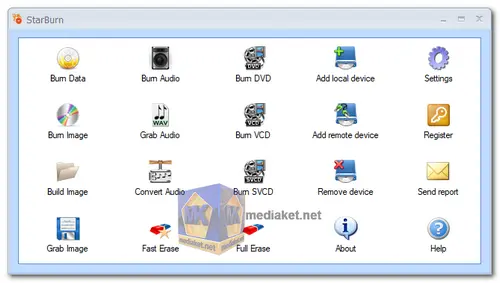StarBurn is a powerful optical media burning software that caters to a wide range of users, from home enthusiasts to professional developers. Developed by StarBurn Software, it provides a robust set of tools for burning, copying, and managing various types of media. This software supports a myriad of disc formats and is known for its reliability, ease of use, and extensive feature set...
StarBurn Key Features:
Disc Burning and Copying:
CD/DVD/HD-DVD/Blu-Ray Burning: StarBurn supports burning data to CDs, DVDs, HD-DVDs, and Blu-Ray discs. It can handle various disc types, including CD-R/RW, DVD-R/RW, DVD+R/RW, BD-R, and BD-RE.
Disc Duplication: Easily create exact copies of your CDs, DVDs, and Blu-Ray discs with the disc duplication feature.
Multi-Session Discs: Burn multiple sessions on the same disc, allowing you to add more data at a later time.
Image Creation and Burning:
ISO Image Creation: Create ISO images from files and folders stored on your hard drive. This is useful for backup purposes or for preparing discs for burning.
ISO Burning: Burn ISO images to any type of writable disc.
Image Mounting: Mount ISO images as virtual drives, making it easy to access the contents without needing to burn them to a disc.
Audio Features:
Audio CD Burning: Create audio CDs from various audio file formats, including MP3, WAV, WMA, and more.
Audio Extraction: Rip audio tracks from CDs and save them in different formats.
Audio Conversion: Convert audio files from one format to another.
Video Features:
Video DVD Authoring: Create and burn video DVDs with custom menus and chapters.
Video Format Conversion: Convert video files to formats suitable for burning to DVDs.
Data Management:
Data Backup: Use StarBurn to back up important files and folders to optical media.
Bootable Discs: Create bootable CDs and DVDs, which are essential for system recovery and OS installation.
Data Verification: After burning, verify the integrity of your data to ensure it has been written correctly.
Advanced Features:
Burning SDK: Developers can integrate StarBurn’s burning capabilities into their own applications using the provided SDK.
On-the-Fly Burning: Burn files directly from their source without needing to create an intermediate image file.
UDF Support: Full support for the Universal Disk Format (UDF), which is necessary for large files and modern multimedia formats.
User Interface and Usability:
Intuitive Interface: StarBurn offers an easy-to-navigate interface that caters to both novice and advanced users.
Drag and Drop: Easily add files to your projects using the drag-and-drop functionality.
Wizard Mode: Step-by-step wizards guide users through the burning process, ensuring successful outcomes even for beginners.
System Compatibility:
Multi-Platform Support: StarBurn runs on Windows operating systems, including Windows 10, 8, 7, and older versions.
Hardware Compatibility: Compatible with a wide range of CD, DVD, HD-DVD, and Blu-Ray burners.
StarBurn stands out as a comprehensive solution for all your disc burning needs. Whether you need to create backups, produce audio CDs, or develop custom burning applications, StarBurn provides the tools and features necessary to get the job done efficiently. Its combination of advanced features, user-friendly interface, and robust performance makes it a valuable addition to any software toolkit.
By incorporating StarBurn into your workflow, you can ensure reliable and high-quality media creation and management.
StarBurn - Changelog:
ISO/UDF import for a big file system structure has been fixed.
ISO 9660 section for DVD-VIDEO has been fixed.
R/W speeds refreshing has been fixed for physical and virtual devices.
Download StarBurn and StarBurn SDK:
Size: 19.41 MB
StarBurn SDK:
Size: 91.15 MB - Download