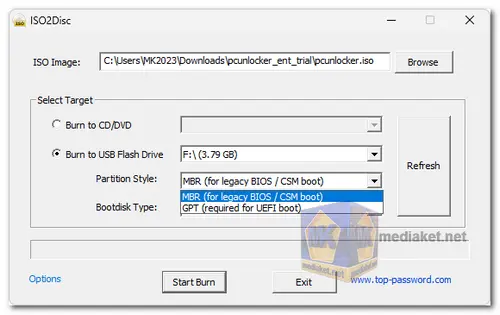ISO2Disc is a free utility designed to create bootable USB drives or burn ISO image files to CDs/DVDs. It offers a user-friendly interface and supports a variety of storage media, making it a versatile tool for tasks like installing operating systems or running live environments...
ISO2Disc Features:
- User-Friendly Interface: Simple and intuitive graphic interface for ease of use.
- ISO Burning to Various Media: Supports burning ISO image files to CD-R, DVD-R, DVD+R, CD-RW, DVD-RW, DVD+RW, DL DVD+RW, HD DVD, Blu-ray Disc, and USB flash drives.
- Bootable USB Creation: Creates bootable USB drives from ISO images, facilitating OS installations or running live environments.
- Bootable CD/DVD Creation: Capable of creating bootable CDs and DVDs from ISO images.
- Windows To Go Support: Creates a Windows To Go USB drive, allowing users to boot and run Windows directly from the USB drive.
- Partition Table Options: Provides the option to create bootable USB flash drives with either GPT (GUID Partition Table) or MBR (Master Boot Record) partition tables.
- Driver Management: Offline add/remove RAID/SCSI/SATA/IDE drivers to your WIM image.
- Compatibility: Compatible with various Windows versions, including Windows 11/10/8/7/Vista/XP, supporting both 32-bit and 64-bit systems.
- Free for Personal and Commercial Use: ISO2Disc is free for both personal and commercial use.
- Regular Updates: Provides free updates to ensure users can benefit from improvements, bug fixes, or additional features introduced in newer versions.
- Full Install/Uninstall Support: Comes with full support for installation and uninstallation processes.
Overall, ISO2Disc is a great ISO burning tool that offers a wide range of features and benefits. It is free, easy to use, and supports a wide variety of optical discs and USB flash drives.
How to use ISO2Disc:
Creating a Bootable USB Drive:
- Download and Install ISO2Disc: Start by downloading ISO2Disc from the link above (Direct link from the official website) and installing it on your computer.
- Insert USB Flash Drive: Plug in the USB flash drive that you want to make bootable. Make sure to back up any important data on the drive, as the process will format it.
- Open ISO2Disc: Launch the ISO2Disc application on your computer.
- Select ISO File: Click on the "Browse" to select the ISO file that you want to burn to the USB drive.
- Choose USB Drive: In "Select Target", check "Burn to USB Flash Drive" and select the USB drive you inserted from the drop-down menu. Make sure you are selecting the correct drive, as all data on the selected drive will be erased.
- Choose Partition Style: ISO2Disc give you the option to select the partition style (GPT or MBR). Choose the appropriate option based on your system requirements.
- Start the Process: Click on the "Start Burn" button to initiate the process. ISO2Disc will begin copying the contents of the ISO file to the USB drive and make it bootable.
- Wait for Completion: Allow the process to complete. This may take some time depending on the size of the ISO file and the speed of your USB drive.
- Completion Message: Once the process is finished, you should receive a completion message indicating that the bootable USB drive has been created successfully.
- Eject the USB Drive: Safely eject the USB drive from your computer.
Creating a Bootable CD/DVD:
- Follow steps 1-3 above.
- Insert Blank CD/DVD: Insert a blank CD or DVD into your computer's optical drive.
- Select CD/DVD Drive: In "Select Target", check "Burn to CD/DVD" and choose your CD/DVD drive from the drop-down menu.
- Start the Process: Click on the "Start Burn" button to begin burning the ISO file to the CD or DVD.
- Wait for Completion: Allow the process to complete. This may take some time.
- Completion Message: Once the process is finished, you should receive a completion message indicating that the bootable CD/DVD has been created successfully.
- Eject the CD/DVD: Safely eject the CD or DVD from your computer.
ISO2Disc is a powerful and versatile ISO burning tool. It is easy to use and supports a wide variety of features. I hope this guide has been helpful.