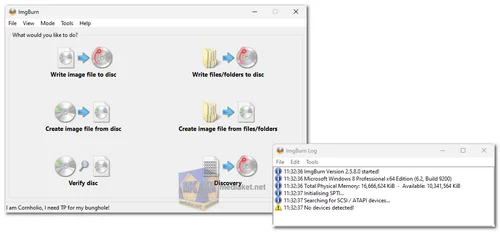ImgBurn is a versatile, lightweight CD/DVD/HD DVD/Blu-ray burning application that is essential for anyone dealing with optical media. Despite its compact size, it offers a rich set of features that cater to both novice users and advanced professionals.
Key Features of ImgBurn:
- Multiple Modes for Different Tasks:
- Read Mode: Allows you to read a disc and create an image file from it. This is useful for backing up discs or creating ISO files for later use.
- Build Mode: Enables you to create an image file from files on your computer or network. You can also directly write these files to a disc.
- Write Mode: Lets you write an image file to a disc, perfect for creating copies of discs or distributing software and media.
- Verify Mode: Ensures that a disc is 100% readable. You can also compare it against a given image file to verify the integrity of the data.
- Discovery Mode: In combination with DVDInfoPro, this mode tests your drive and media to ensure the quality of your burns.
- Wide Range of Supported Image File Formats: ImgBurn supports a broad array of image file formats, including BIN, CCD, CDI, CUE, DI, DVD, GI, IMG, ISO, MDS, NRG, and PDI. This extensive compatibility makes it a go-to tool for virtually any disc-related task.
- Audio CD Burning: ImgBurn can burn Audio CDs from any file type supported by DirectShow/ACM, such as AAC, APE, FLAC, M4A, MP3, MP4, MPC, OGG, PCM, WAV, WMA, and WV. This feature ensures that your music collections can be easily transferred to a physical medium.
- Video Disc Creation: The software allows for the creation of DVD Video discs from a VIDEO_TS folder, HD DVD Video discs from an HVDVD_TS folder, and Blu-ray Video discs from a BDAV/BDMV folder. This makes it an excellent choice for video enthusiasts and professionals looking to distribute video content on physical media.
- Unicode Support: ImgBurn supports Unicode folder and file names, allowing you to work with international character sets without any issues.
- Compatibility: ImgBurn is compatible with all versions of Microsoft Windows, from Windows 95 to Windows 10, including 64-bit versions. It also runs on Linux and other x86-based Unix systems through Wine.
- Advanced Drive and Media Support: ImgBurn supports all the latest drives without requiring updates. It includes advanced features like booktype/bitsetting and offers support for major drive manufacturers such as BenQ, LiteOn, LG, NEC, Optiarc, Pioneer, Plextor, Samsung, and Sony.
- Image Queue System: The image queue system is a standout feature for users who need to burn multiple images. It allows you to queue up images and burn them sequentially, or even simultaneously if you have multiple drives.
- Layer Break Selection for Double Layer Discs: ImgBurn provides an easy-to-use layer break selection screen for double layer DVD Video jobs. This feature ensures that your burns are seamless and of the highest quality.
- Automatic Write Speed: The Automatic Write Speed feature allows you to store your preferred burn speed settings on a per 'Media ID' basis, down to a specific drive. This ensures optimal burn quality tailored to your specific hardware.
- Data Analysis: ImgBurn captures detailed data during the burn process, such as write speed and buffer levels. This data can be displayed and analyzed using DVDInfoPro, allowing for precise control over the burning process.
- User-Friendly and Configurable: Despite its advanced capabilities, ImgBurn remains user-friendly. Advanced users will appreciate the extensive configurability of the software, allowing them to fine-tune the application to meet their specific needs.
- Free: One of the most attractive aspects of ImgBurn is that it is completely free. There are no hidden costs or premium versions, making it accessible to everyone.
ImgBurn is a powerful, flexible, and feature-rich burning application that stands out in a crowded field. Whether you're a casual user looking to create discs for personal use or a professional needing advanced burning capabilities, ImgBurn offers the tools and features you need. Best of all, it's completely free, making it an essential addition to any software toolkit.
ImgBurn - Changelog:
- Added: Holding the ALT key when clicking on DLE window's Disc pane column header will now remove the sort order (so they're then essentially sorted by addition order).
- Added: Ability to incrementally search the Explorer pane in the 'Disc Layout Editor' window.
- Added: The effective USB connection speed (1.1, 2.0, 3.0) for USB devices to the initial device scan log entries.
- Added: Log entry when burning showing the effective layer break position.
- Added: Log entry when burning that shows the number of discs a Lite-On drive thinks it has burnt.
- And much more.