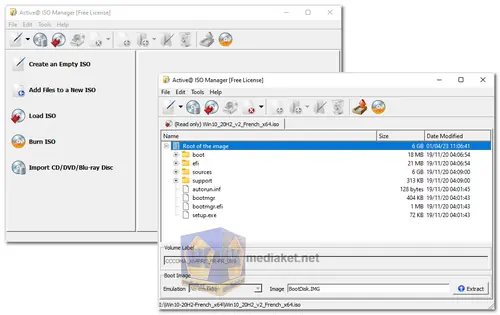Active@ ISO Manager is an intuitive and efficient software tool designed for creating, editing, and burning CD/DVD-ROM ISO images. It is fully compatible with the ISO 9660 and Joliet standards, ensuring broad usability and compatibility.
This tool caters to both professional and home users, simplifying the process of ISO image management with a user-friendly interface and powerful features.
Active@ ISO Manager Key Features:
- ISO Image Creation:
- Active@ ISO Manager excels in creating ISO images from both physical discs and existing files or folders.
- From CD/DVD-ROMs: Users can create ISO images directly from existing CD or DVD-ROMs, making it easy to backup or duplicate discs.
- From Files/Folders: Compile files and folders into a single ISO image, perfect for archiving and distribution.
- ISO Image Editing:
- Editing ISO images is straightforward, allowing modifications without needing to recreate the entire image.
- Add/Delete Files: Easily add new files to the ISO or remove unnecessary ones.
- Rename Files: Change the names of files within the ISO image for better organization.
- Extract Files: Extract individual files or folders from the ISO image without hassle.
- ISO Image Burning:
- Active@ ISO Manager provides robust burning capabilities, supporting a variety of disc types.
- Burn to CD/DVD/BD: Burn ISO images to CDs, DVDs, or Blu-ray discs efficiently.
- Multi-session Discs: Create multi-session discs, adding more data to existing sessions.
- Command Line Automation:
- For advanced users, command line parameters are supported to automate the ISO authoring and burning process.
- Script Integration: Integrate ISO creation and burning tasks into scripts and batch files for automated workflows.
- File Extraction:
- The software allows for easy extraction of files from ISO images, making it simple to access the contents without needing to burn the image.
- Selective Extraction: Extract specific files or folders from the ISO image quickly.
- User-Friendly Interface:
- Active@ ISO Manager is designed with ease of use in mind, featuring a clean and intuitive interface.
- Drag-and-Drop Support: Add files and folders to the ISO image through simple drag-and-drop actions.
- File Preview: Preview the contents of ISO images before extraction or editing.
- File System Support:
- The tool supports multiple file systems, ensuring compatibility with various operating systems.
- ISO 9660: Standard file system for CD-ROMs, ensuring wide compatibility.
- Joliet: An extension of ISO 9660, supporting longer filenames and additional features.
- Active@ ISO Manager is a comprehensive and easy-to-use solution for anyone needing to manage ISO images. Its powerful features, including ISO creation, editing, burning, and extraction, combined with command line support for automation, make it an essential tool for both professional and personal use.
Active ISO Manager - Changelog:
- Minor improvements.
- Improved support for Windows 11.
- Latest kernel contains many improvements.
- Upgraded to Qt framework version 5.12.5 and Platform Kit v143.