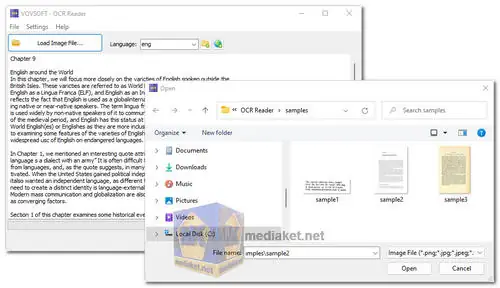VovSoft OCR Reader is a powerful optical character recognition (OCR) software for Windows. It allows you to extract text from scanned images and PDF files in a variety of formats, including PNG, JPEG, TIFF, WEBP, and BMP...
VovSoft OCR Reader is an application designed to convert image files and scanned documents into digitized text on your laptop or desktop computer. It leverages the Tesseract OCR engine, which is known for its support of over 100 languages. The application utilizes a neural network-based OCR engine, particularly focused on line recognition, and it is also capable of recognizing character patterns.
Here are some of the key features of VovSoft OCR Reader:
Supports over 100 languages.
Can recognize text in images with poor quality or difficult backgrounds.
Can batch process multiple files at once.
Allows you to save the extracted text to a variety of formats, including Word, Excel, TXT, and PDF.
Has a user-friendly interface.
Supports both 32-bit and 64-bit versions of Windows.
Supports OCR from scanned documents, PDFs, images, and even handwriting.
Can automatically adjust the image to improve the accuracy of the OCR results.
Provides a variety of tools to help you edit and format the extracted text.
Here are some of the pros of VovSoft OCR Reader:
It is a powerful and accurate OCR software.
It supports a wide range of languages.
It can recognize text in images with poor quality or difficult backgrounds.
It can batch process multiple files at once.
It allows you to save the extracted text to a variety of formats.
It has a user-friendly interface.
It is constantly being updated with new features and bug fixes.
VovSoft OCR Reader is a powerful and accurate OCR software that is a good option for users who need to extract text from scanned images or PDF files in a variety of languages.
VovSoft OCR Reader - Changelog:
Added “Load Clipboard Image”.
Added “Search” (on Google).
Added “Apply Contrast Enhancement”.
Added “Apply Noise Reduction”.
Added “Convert to Black and White”.
Added “Convert to Grayscale”.
Added “Decrease Brightness”.
Added “Increase Brightness”.
Added “Rotate Right 90°“.
Added “Rotate Left 90°“.
Added “Rotate 180°“.
Added “Flip Vertical”.
Added “Flip Horizontal”.
Install version:
Size: 21.55 MB - Download
Portable version:
Size: 27.78 MB - Download