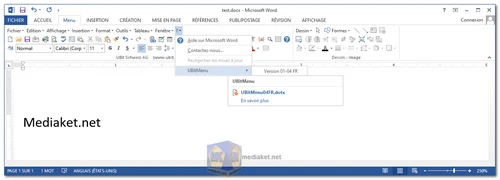UBitMenu is a useful utility designed for those who find it challenging to adjust to the newer, ribbon-based interfaces of Microsoft Office 2007, 2010, 2013, 2016 and 2019. This free tool (for private use) restores the familiar Office 2003-style menus within Word, Excel, and PowerPoint, making it easier for seasoned users to locate features without sacrificing time and productivity.
Key Features and Benefits of UBitMenu:
- Classic Menu Interface for Microsoft Office: UBitMenu recreates the Office 2003-style menus and toolbars and integrates them seamlessly into the ribbon of newer Office versions. Rather than replacing the ribbon, it simply adds a new tab labeled "Menu" which contains the classic layout. This provides a smooth transition for users who are accustomed to Office 2003 while still allowing access to the ribbon interface for newer features.
- Ribbon Integration Without Performance Loss: UBitMenu’s integration is lightweight and designed for speed. It does not negatively impact Office performance or slow down the system. Users can toggle between the ribbon and the classic menu, enabling faster access to familiar features, especially when under pressure to complete tasks.
- Compatibility with Multiple Office Versions: The tool supports multiple Office versions (2007, 2010, 2013, 2016 and 2019), ensuring that users upgrading their Office suite over time can continue using the classic interface without interruption. It’s a flexible solution for companies and individuals running different versions of Office across their systems.
- Simple Installation Process: UBitMenu is easy to install, requiring only standard user rights on any Microsoft Windows platform. The setup application installs Add-In files for Word, Excel, and PowerPoint, and the classic menu appears as the second tab in the ribbon after installation. Importantly, no complex configurations or additional software environments (like .NET or VSTO) are needed, making it accessible to non-technical users.
- No Active Code Elements: Security-conscious users will appreciate that UBitMenu contains no active code elements, ensuring there are no virus scanner compatibility issues. The tool is based on Microsoft’s standard Add-In technology, providing a secure, hassle-free experience.
- Small File Size and No Dependencies: UBitMenu has an extremely small file size, which means it can be downloaded quickly and installed even on low-resource systems. Moreover, it has no external dependencies, making it a robust standalone solution for users who just want to bring back the classic Office interface.
Download and Installation Instructions:
Installing UBitMenu is straightforward:
- Download the UBitMenu setup file from the link below (Direct link from the official website).
- Save the file to your hard disk.
- Run the setup application, which installs Add-In files for Word, Excel, and PowerPoint.
- After installation, open any of the Office programs (Word, Excel, or PowerPoint), and you will see the “Menu” tab in the ribbon, featuring the classic Office 2003-style interface.
All changes made by UBitMenu are registered, and the tool can be uninstalled easily via the Control Panel.
Why Use UBitMenu?
UBitMenu is perfect for users who:
- Are struggling with the modern ribbon interface in newer Office versions.
- Frequently lose time searching for features that were easily accessible in Office 2003.
- Want a smoother transition to the ribbon interface without the steep learning curve.
- Need a performance-efficient solution with no risk of system slowdowns or security issues.
In essence, UBitMenu helps both individual users and organizations adapt to newer Office versions without disrupting their workflow, providing a comfortingly familiar user interface with modern software.
UBitMenu - Changelog:
- International version with minor changes.
- Bugfix.