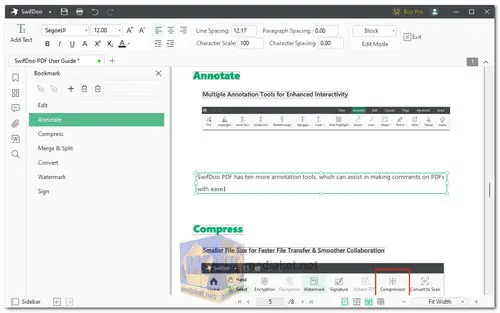SwifDoo PDF is a comprehensive and user-friendly software solution designed to meet all your PDF needs. Whether you're creating, converting, merging, compressing, or signing PDF documents, SwifDoo PDF provides the tools you need to handle these tasks quickly and efficiently. With its intuitive interface and powerful features, SwifDoo PDF simplifies PDF management, making it the ultimate choice for both personal and professional use.
Key Features of SwifDoo PDF:
Create PDFs with Ease:
- Generate high-quality PDF documents from scratch or convert other file formats into PDFs with just a few clicks.
- Supports various input formats, allowing you to create PDFs from Word, Excel, PowerPoint, images, and more.
Convert PDFs to Popular Formats:
- Seamlessly convert PDFs to commonly used Microsoft Office formats like Word, Excel, and PowerPoint, ensuring compatibility and ease of use.
- Export PDFs to image formats (JPEG, PNG, BMP) for easy sharing and presentation.
Merge and Split PDFs:
- Effortlessly merge multiple PDF files into a single document for better organization and convenience.
- Split large PDF files into smaller, more manageable parts, tailored to your specific needs.
Compress PDFs for Efficient Storage:
- Reduce the file size of your PDFs without compromising quality, making them easier to store, share, and upload.
- Choose from different compression levels to balance quality and size according to your requirements.
Edit PDF Documents:
- Edit text, images, and other content within your PDFs with a Word-like ease, enabling quick corrections and updates.
- Add, delete, or reorder pages, insert links, and modify layout elements to customize your PDF documents.
Sign and Secure PDFs:
- Apply legally binding electronic signatures to your documents, ensuring authenticity and compliance.
- Protect sensitive information with two-level password protection and differentiated permissions, safeguarding your PDFs from unauthorized access.
Annotate and Comment:
- Highlight text, add comments, draw shapes, and use other annotation tools to review and collaborate on PDF documents effectively.
- Streamline communication and feedback by sharing annotated PDFs with colleagues or clients.
Optimize System Resources:
- SwifDoo PDF is designed to be lightweight, occupying just 10 MB of disk space, which ensures a faster download and installation process.
- The software operates smoothly without consuming excessive system resources, making it suitable for devices with limited storage and processing power.
User-Friendly Interface:
- Featuring a Microsoft Office-like interface, SwifDoo PDF is easy to navigate, even for beginners, providing a comfortable and familiar user experience.
- The quick-launch feature allows you to open and manage PDF files in seconds, saving you valuable time.
Batch Processing:
- Handle multiple PDF files simultaneously with SwifDoo PDF’s batch processing feature, allowing you to convert, compress, or merge files in bulk, significantly improving your productivity.
OCR (Optical Character Recognition):
- Extract text from scanned PDFs or images with SwifDoo’s OCR technology, converting them into editable and searchable documents.
Cross-Platform Compatibility:
- SwifDoo PDF is compatible with Windows operating systems, ensuring that users across different platforms can benefit from its robust features.
SwifDoo PDF stands out as a versatile and efficient tool for managing PDF documents. Its blend of powerful features, lightweight design, and user-friendly interface makes it an ideal choice for anyone looking to streamline their PDF-related tasks. Whether you need to edit, convert, compress, or secure your PDFs, SwifDoo PDF provides a seamless and reliable solution.
SwifDoo PDF - Changelog:
- Support uploading PDF files to SwifDoo Cloud.
- Support editing and synchronizing PDF files across different devices via SwifDoo Cloud.
- Support downloading PDF files from SwifDoo Cloud.