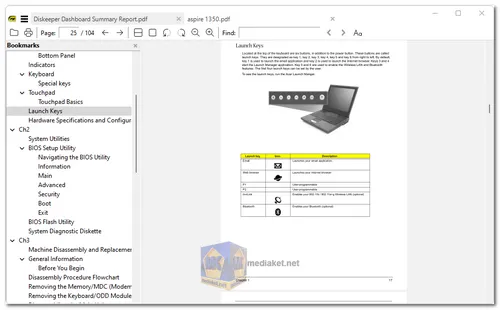SumatraPDF is a free, open-source PDF reader for Windows. It is also known as Sumatra PDF Reader. It is a lightweight and fast PDF reader that is designed to be simple and easy to use. SumatraPDF supports a wide range of file formats, including PDF, ePub, MOBI, CBZ, CBR, DjVu, XPS, and CHM. It also supports viewing images in a variety of formats...
SumatraPDF features:
Wide Format Support: SumatraPDF is a multifunctional document reader, supporting various document formats, including PDF, eBook formats (EPUB, MOBI), comic book files (CBZ, CBR, CBT, CB7), archive files with images, DjVu, Microsoft Compiled HTML (CHM), XPS, and multiple image formats.
Lightweight and Fast: SumatraPDF is exceptionally lightweight and starts up rapidly, ensuring a smooth and efficient user experience, even on older or less powerful computers.
Keyboard Shortcuts: The software offers a plethora of keyboard shortcuts that facilitate navigation and document interaction, speeding up your workflow.
Annotation Editing: SumatraPDF allows you to add and edit annotations in PDF files, making it easier to mark up and comment on documents.
Command-Line Arguments: Users can customize SumatraPDF using command-line arguments, enabling advanced configuration and specific actions, which is particularly useful for power users and developers.
Installer Command-Line Arguments: During installation, you can utilize command-line options to tailor the installation process to your needs, providing flexibility.
Configurable Default PDF Viewer: SumatraPDF can be easily set as the default PDF viewer on Windows 10, simplifying the process of opening PDF files.
DDE Commands: The software can be controlled to some extent from other applications using Dynamic Data Exchange (DDE) commands, enabling integration with various software, such as LaTeX editors.
Pre-Viewer for LaTeX Editors: SumatraPDF serves as a pre-viewer for LaTeX editors, enhancing the preview process for PDF documents generated from LaTeX sources.
Configurable for Restricted Use: SumatraPDF can be configured for restricted use, making it suitable for bundled viewer applications or kiosk mode, ensuring a secure and controlled document viewing experience.
Customizable eBook UI: SumatraPDF offers two distinct user interfaces, one for PDF, DjVu, and comic book documents and another for eBook formats, allowing for a customized reading experience.
Tabbed Viewing: SumatraPDF supports tabbed document viewing, allowing users to open multiple PDFs and other supported formats in the same window with easy tab switching. This feature enhances document organization and makes it easier to manage and navigate between open documents.
Customize External Viewers: Users can select alternative external viewers for opening files, providing flexibility in document handling.
Pros of using SumatraPDF:
Speed and Efficiency: SumatraPDF is known for its lightning-fast startup and responsiveness, ensuring a swift and efficient document reading experience.
Lightweight Design: Its small footprint and minimal resource usage make it suitable for older computers and those with limited system resources.
Wide Format Support: SumatraPDF's compatibility with various document formats reduces the need for multiple specialized readers, simplifying your document management.
User-Friendly Interface: The simple and clutter-free interface is accessible to users of all skill levels, promoting ease of use.
Stability and Reliability: SumatraPDF is reliable and stable, with fewer crashes and errors compared to some other document readers, ensuring a consistent experience.
No Bloatware: It is free of bloatware and unnecessary features, providing a distraction-free reading environment.
Open Source: Being open-source means that it benefits from ongoing community support and updates, ensuring it remains relevant and secure.
Portable Option: The portable version allows you to run it from a USB drive, offering flexibility and accessibility across different computers.
Customization Options: SumatraPDF's extensive customization options, including command-line arguments and UI choices, allow users to tailor it to their specific needs and preferences.
Free to Use: SumatraPDF is entirely free, offering an economical and high-quality alternative to commercial document readers.
SumatraPDF's combination of speed, versatility, customization, and reliability, along with its distinct advantages, makes it an excellent choice for users who seek a straightforward and efficient document reader on Windows.
SumatraPDF - Changelog:
Fix not showing tab text.
Fix Bookmarks for folder showing bad file names.
Make menus in dark themes look more like standard menus (bigger padding).
Update translations.
For windows 32 bit:
Install version - Size: 7.12 MB - Download
Portable version - Size: 7.26 MB - Download
For windows 64 bit:
Install version - Size: 7.86 MB - Download
Portable version - Size: 7.86 MB - Download
Version 3.1.2 supported by windows xp 32 bit and 64 bit:
Install and portable version for windows 32 bit - Size: 7.84 MB - Download
Install and portable version for windows 64 bit - Size: 8.45 MB - Download