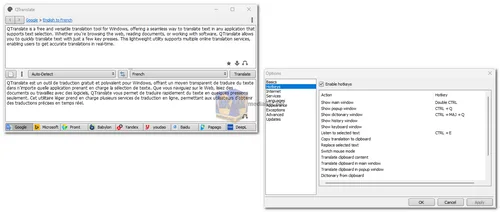QTranslate is a free and versatile translation tool for Windows, offering a seamless way to translate text in any application that supports text selection. Whether you're browsing the web, reading documents, or working with software, QTranslate allows you to quickly translate text with just a few key presses. This lightweight utility supports multiple online translation services, enabling users to get accurate translations in real-time.
Key Features and Functionalities of QTranslate:
- Instant Text Translation:
QTranslate offers instant translation by simply selecting text and pressing a hotkey. The translations are displayed either in a popup window (Ctrl+Q) or in the main window (double Ctrl click). This quick-access method ensures that users can translate text on the go without leaving their current application. - Support for Multiple Translation Services:
The program integrates with several popular online translation services, providing flexibility in terms of translation quality and languages supported. QTranslate uses services such as:- Babylon
- Baidu
- DeepL
- Google Translate
- Microsoft Translator
- Papago
- PROMT
- Yandex
- Youdao
- Speech Recognition and Text-to-Speech:
QTranslate allows users to listen to the translated text through its text-to-speech (TTS) feature. You can activate this by pressing Ctrl+E to have the selected text spoken aloud. This is particularly useful for language learners or users who need assistance with pronunciation. - Mouse Selection Modes:
The tool provides three different modes for translating selected text:- Show icon mode: When text is selected, a QTranslate icon appears near the cursor. Clicking the icon opens a popup window with the translation.
- Show translation mode: A popup window with the translation immediately appears after selecting the text, skipping the need to click the icon.
- Show translation and read mode: This mode not only displays the translation but also reads the text aloud, combining both translation and speech synthesis.
- Dictionary and OCR Capabilities:
In addition to translations, QTranslate performs dictionary searches with the combination Ctrl+Shift+Q. This feature allows users to look up word definitions using online dictionaries. Furthermore, the software has an image text recognition (OCR) function that can extract text from images using the OCR.SPACE API. - Spell Check and Word Suggestions:
QTranslate includes spell-checking functionality, making it easier to detect and correct typos in the selected text. Moreover, it offers word suggestions and autocomplete, enhancing the ease of typing and translating content. - Offline and Online Dictionary Support:
Users can search through offline dictionaries in XDXF format, ensuring translation and dictionary services even without an internet connection. For online dictionary searches, QTranslate supports a wide array of services to provide more comprehensive translation and definition results. - History of Translations:
QTranslate keeps a log of all translations, allowing users to refer back to previous translations without needing to repeat the process. This feature ensures users can maintain continuity in their work and easily find past translations. - Virtual Keyboard:
The virtual keyboard feature in QTranslate helps users input text in different languages, even if they don't have the necessary keyboard layout installed. This is particularly useful for typing in languages with non-Latin scripts. - Internet Connection Required for Translations:
Since QTranslate relies on online translation services, an active internet connection is necessary to retrieve translations.
QTranslate is a powerful and flexible translation tool for Windows users. Its integration with multiple online translation services, text-to-speech capabilities, OCR support, and dictionary search functions make it an all-in-one utility for both casual users and professionals who regularly work with foreign languages. The tool's ease of use and efficient translation methods make it an invaluable companion for anyone needing quick and reliable translations.

 English
English  Français
Français  العربية
العربية