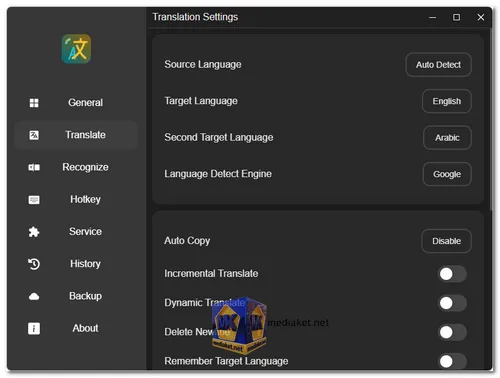Pot Desktop Free is an all-in-one cross-platform translation and text recognition application that simplifies and enhances your translation and text processing workflows. This user-friendly tool is compatible with Windows, macOS, and Linux, offering a wide array of features to make translation and OCR tasks efficient and accessible...
Pot Desktop Key Features:
Translation by Selection:
Translate selected text with a simple shortcut key.
Ideal for quick and on-the-fly translation of highlighted or selected words.
Translate by Input:
Open the translation window with a shortcut key.
Enter text and initiate translation by pressing Enter, allowing for manual input.
External Calls:
Boost efficiency by seamlessly integrating Pot Desktop with other applications.
Enables automation and interaction with external software through commands and scripts.
Clipboard Listening:
Activate clipboard listening by clicking the top left icon on any translation panel.
Automatically translates text copied to the clipboard, streamlining the handling of copied text.
Screenshot OCR (Optical Character Recognition):
Use a shortcut key to select an area for OCR from screenshots.
Extracts and recognizes text from images, including screenshots, for translation.
Screenshot Translation:
Select an area for immediate translation directly from screenshots using a shortcut key.
Additional Features:
Parallel Translations with Multiple Services:
Perform parallel translations using a variety of translation services.
Offers flexibility and multiple translation options for various tasks.
OCR with Multiple Services:
Recognize text from different sources with support for multiple OCR services and engines.
Ensures accurate text extraction from various media types, such as images and documents.
Text-to-Speech with Multiple Services:
Access text-to-speech capabilities through various services.
Generate spoken translations for language learning or accessibility.
Export to Vocabulary Apps:
Export translated text to vocabulary and language learning applications.
Facilitates language acquisition and learning.
External Calls:
Streamline your workflow by integrating Pot Desktop with other software applications or scripts.
Provides advanced automation and interaction with external systems.
Plugin System:
Customize and expand the functionality of Pot Desktop through a versatile plugin system.
Tailor the application to your specific requirements by adding or developing plugins.
Cross-Platform Support:
Pot Desktop is compatible with Windows, macOS, and Linux operating systems.
It has been tested for support on Wayland and various desktop environments, including KDE, Gnome, and Hyprland.
Multi-Language Support:
Pot Desktop offers comprehensive multi-language support to cater to a diverse global user base.
Supported Services:
Translation: OpenAI, ChatGLM, Ali Translate, Baidu Translate, Caiyun, Tencent Transmart, Tencent Interactive Translate, Volcengine Translate, NiuTrans, Google Translate, Bing Translate, Bing Dictionary, DeepL, Youdao, Cambridge Dictionary, Yandex, Lingva (Plugin), Tatoeba (Plugin) and ECDICT (Offline Dictionary Plugin).
Text Recognition: System OCR (Offline), Windows.Media.OCR on Windows, Apple Vision Framework on MacOS, Tesseract OCR on Linux, Tesseract.js (Offline), Baidu, Tencent, Volcengine, iflytek, Tencent Image Translate, Baidu Image Translate, Simple LaTeX, OCRSpace (Plugin),Rapid (Offline Plugin) and Paddle (Offline Plugin)
Pot Desktop Free is a comprehensive and versatile solution for users who require efficient translation, text recognition, and text-to-speech capabilities. Its extensive support for services, cross-platform compatibility, and a versatile plugin system make it a powerful and customizable tool for a wide range of translation and text processing tasks.
Pot Desktop - Changelog:
New features:
Add App Font Config Option.
Add Fallback Font Config Option.
Add App Font Size Config Option.
Support more Model for OpenAI.
Update Model for ChatGLM.
Add Delete Space Button on OCR Window.
Bugs fixed:
Fix some crash issue.
For windows 32 bit:
Size: 30.85 MB - Download
For windows 64 bit:
Size: 31.20 MB - Download