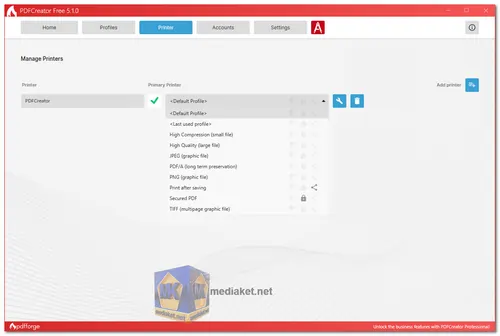PDFCreator is a free tool that allows users to create and convert documents into PDF (Portable Document Format) files. It serves as a virtual printer, enabling users to "print" documents from various applications and save them as PDFs...
It functions as a virtual printer driver, meaning that once it's installed, it appears as an option in the list of available printers. Users can select PDFCreator as their printer when they want to convert a document into a PDF file...
Here are some of the features of PDFCreator:
- Converts any printable document to PDF, including text documents, images, web pages, and spreadsheets.
- Supports a variety of input formats, including PDF, DOCX, XLSX, PPT, HTML, TXT, and RTF.
- Allows you to add custom watermarks, Bates numbering, and other annotations to your PDFs.
- Integrates with popular applications like Microsoft Office and Google Chrome.
- Supports password protection and digital signatures.
Here are some of the pros of PDFCreator:
- It is free and open-source software.
- It is easy to use and install.
- It supports a wide range of input formats.
- It offers a variety of features for editing and annotating PDFs.
- It is compatible with a variety of operating systems.
Overall, PDFCreator is a powerful and versatile PDF creator that is a great option for both personal and business use.
Here are some additional details about the features of PDFCreator:
- Document merging: PDFCreator allows you to merge multiple PDF files into a single file. This can be useful for creating reports or presentations.
- Digital signature integration: PDFCreator allows you to add digital signatures to your PDFs. This can help to ensure the authenticity and integrity of your documents.
- Batch processing: PDFCreator allows you to batch process PDF files. This means that you can convert multiple files at once, which can save you time.
- Customization: PDFCreator is highly customizable. You can change the look and feel of the software, as well as the settings for converting PDFs.
- If you are looking for a free and easy-to-use PDF creator, PDFCreator is a great option. It offers a variety of features and is compatible with a wide range of operating systems.
PDFCreator - Changelog:
- Improvements:
- Use the new feedback form directly within the application to share your thoughts.
- PDFCreator Professional and PDFCreator Terminal Server: The new feedback form can be hidden by Group Policies.
- PDFCreator now seamlessly integrates with OneDrive.
- New option to send emails directly via Outlook Web Access.
- Opening drafts in the browser is now optional.
- The ‘quick actions’ view has been extended with file and path copy options and now also shows shared links of cloud drive actions.
- Bugs fixed:
- Prevents a "System.TypeLoadException" on application start, which was caused by a side effect from other applications.
- You can now successfully launch a merge multiple times with the same directly convertible file.
- Long error messages have been made fully visible and no longer cut off.
- The sorting by name on the merge view has been updated to follow a natural order, e.g., Document9 appears before Document10.
- Item selection in the merge view has been made more intuitive and user-friendly.
- Other Changes:
- PDFCreator now uses the latest Ghostscript, version 10.03.1.
- The merge view has been refined for better usability.