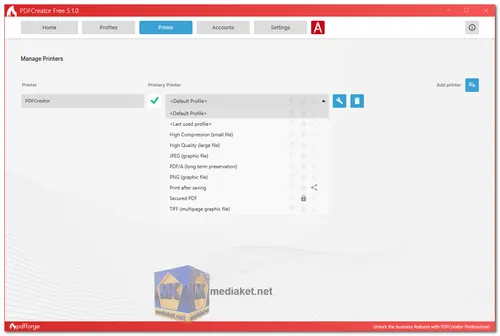PDFCreator is a free tool that allows users to create and convert documents into PDF (Portable Document Format) files. It serves as a virtual printer, enabling users to "print" documents from various applications and save them as PDFs...
It functions as a virtual printer driver, meaning that once it's installed, it appears as an option in the list of available printers. Users can select PDFCreator as their printer when they want to convert a document into a PDF file...
Here are some of the features of PDFCreator:
Converts any printable document to PDF, including text documents, images, web pages, and spreadsheets.
Supports a variety of input formats, including PDF, DOCX, XLSX, PPT, HTML, TXT, and RTF.
Allows you to add custom watermarks, Bates numbering, and other annotations to your PDFs.
Integrates with popular applications like Microsoft Office and Google Chrome.
Supports password protection and digital signatures.
Here are some of the pros of PDFCreator:
It is free and open-source software.
It is easy to use and install.
It supports a wide range of input formats.
It offers a variety of features for editing and annotating PDFs.
It is compatible with a variety of operating systems.
Overall, PDFCreator is a powerful and versatile PDF creator that is a great option for both personal and business use.
Here are some additional details about the features of PDFCreator:
Document merging:
PDFCreator allows you to merge multiple PDF files into a single file. This can be useful for creating reports or presentations.
Digital signature integration:
PDFCreator allows you to add digital signatures to your PDFs. This can help to ensure the authenticity and integrity of your documents.
Batch processing:
PDFCreator allows you to batch process PDF files. This means that you can convert multiple files at once, which can save you time.
Customization:
PDFCreator is highly customizable. You can change the look and feel of the software, as well as the settings for converting PDFs.
If you are looking for a free and easy-to-use PDF creator, PDFCreator is a great option. It offers a variety of features and is compatible with a wide range of operating systems.
PDFCreator - Changelog:
Bugs fixed:
Fixes for usage of the Internal License Server (See corresponding section of the user guide).
A SystemOutOfRangeException ouccured if a translation was not available and the current language had more than the two plural forms of the default translation in English.
Other Changes:
PDFCreator now uses Ghostscript 10.03.
Command line parameters are now overwritable. This allows for more control (e.g. which components are installed via a Winget installation).
Download PDFCreator:
Size: 42.10 MB