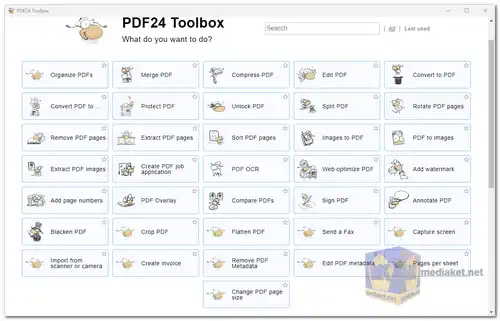PDF24 PDF Creator is a user-friendly and versatile tool designed to simplify the process of creating PDF documents. It provides a convenient solution for converting files from different formats, such as images, text documents, spreadsheets, and more, into standardized PDF files. Users can also merge existing PDF files to create a single, organized document.
Features of PDF24 PDF Creator:
- Virtual PDF Printer: Acts as a virtual printer named "PDF24," allowing you to print any document or file to create a PDF.
- Easy PDF Creation: Convert documents into PDF files with a simple printing process using the virtual PDF printer.
- Drag & Drop Interface: Streamlines the process of creating and modifying PDF files with an intuitive and efficient drag-and-drop enabled user interface.
- Merge or Split PDFs: Combine multiple PDF files into a single document or split a PDF into smaller, more manageable files.
- Page Editing: Add, remove, extract, rotate, sort, and move PDF pages to customize and organize your PDF documents.
- Document Import and Conversion: Automatically import and convert various document types (Word, Excel, images, etc.) to PDF for easy integration and sharing.
- Preview Modes: Offers various preview modes to visualize and edit PDF documents, enhancing editing and formatting capabilities.
- Integrated Viewer: Includes an integrated viewer for seamless viewing and editing of PDF files within the application.
Advantages of Using PDF24 PDF Creator:
- Universal PDF Creation: Create PDF files from virtually any application and document type, making it a versatile and widely applicable PDF creation tool.
- Seamless Integration: The virtual PDF printer seamlessly integrates into the printing options of applications, providing a straightforward and familiar method for PDF creation.
- Efficient PDF Editing: Allows for efficient assembly and modification of PDF files through a user-friendly interface with convenient drag-and-drop functionality.
- Document Conversion Simplified: Facilitates the conversion of various document formats to PDF through a standard printing process, reducing complexity and enabling quick conversion.
- Enhanced Document Management: Enables easy merging, splitting, and editing of PDFs, enhancing document organization and management capabilities.
- Saves Time and Effort: Simplifies the process of creating and manipulating PDFs, saving time and effort compared to more complex or manual methods.
- Versatile Preview Modes: Offers multiple preview modes, enhancing the editing experience by providing visual representations of PDF documents for easier editing and formatting.
- Follow-Up Tools Integration: Integrates seamlessly with follow-up actions such as saving, printing, emailing, faxing, etc., enhancing workflow efficiency after PDF creation and modification.
In summary, PDF24 PDF Creator's key advantages include universal PDF creation, seamless integration into printing processes, efficient editing through a user-friendly interface, simplified document conversion, enhanced document management capabilities, time and effort savings, versatile preview modes, and integrated follow-up tools for a comprehensive PDF creation and editing experience.
PDF24 PDF Creator - Changelog:

 English
English  Français
Français  العربية
العربية