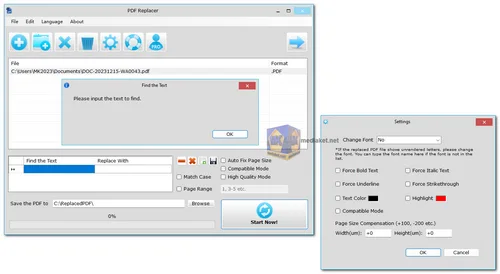PDF Replacer is a user-friendly Windows software designed to help you replace specific words, phrases, or sentences in PDF files without altering the original layout. It simplifies the process of modifying PDFs, allowing you to quickly update text across single or multiple PDF files while preserving the document's formatting. Given the difficulty of editing PDF files, PDF Replacer makes it easy for users who need to make text changes, especially when dealing with large amounts of documents.
This software supports over 50 languages, making it versatile and useful for various users worldwide. PDF Replacer also provides advanced features like changing text fonts, decorations, highlighting text, and even working with locked or restricted PDF files.
Features of PDF Replacer:
- Replace Text in PDF Files:
Easily replace specified words, phrases, or sentences with new text in PDF files, without altering the original layout or structure. You can apply this to one file or several PDF documents simultaneously. - Maintain PDF Layouts:
PDF Replacer ensures that the layout and formatting of the original PDF document remain intact even after text replacement. This feature is essential for maintaining the professional look of documents. - Support for Locked or Restricted PDF Files:
PDF Replacer works with password-protected or restricted PDF files, giving you the ability to replace text without unlocking or removing the restrictions manually. - Batch Text Replacement:
Replace words or phrases in bulk across multiple PDF files. You can input multiple terms to replace and let PDF Replacer perform the changes across an entire set of documents. - Replace Text in Specific Page Ranges:
When you need to modify only a portion of a PDF, PDF Replacer allows you to specify a range of pages for replacement, ensuring that only the relevant sections are altered. - Customize Text Font & Decorations:
PDF Replacer offers options to change the replaced text's font style and apply decorations such as bold, italic, underline, and strikethrough. This feature provides flexibility in customizing the look of the replaced text. - Export & Import Replacement Word Lists:
Users can save their word or phrase replacement lists to CSV or TXT files for future use. These lists can then be imported into the program to streamline future text replacements. - Text Highlighting & Color Change:
The latest version includes a highlight text feature, allowing users to highlight specific text across multiple PDFs in bulk. You can also change the text color to any preferred color, enhancing the readability or emphasis of certain sections. - Support for 50+ Languages:
PDF Replacer supports text replacement in over 50 languages, making it a valuable tool for users around the globe who need to modify PDFs in different languages. - Multilingual User Interface:
The program’s interface is available in multiple languages, including English, French, German, Arabic, Chinese, Czech, Danish, Greek, Spanish, Finnish, Hungarian, Italian, Japanese, Korean, Dutch, Polish, Portuguese, Russian, Turkish, and Slovenian.
PDF Replacer is an efficient and powerful tool for anyone needing to make bulk text changes in PDF files. Whether you're working with documents in multiple languages or managing large sets of PDFs, this software provides the flexibility and functionality to complete your tasks with ease. With features like page range replacement, font customization, and support for restricted PDFs, PDF Replacer stands out as an essential tool for both casual and professional users.
Note: Free Version:
- 100% PDF Text Replacing.
- Unlimited PDF Files.
- Personal / Home Use.
- No Commercial Use.
- Watermark on Replaced PDF Files.
- No Technical Support.