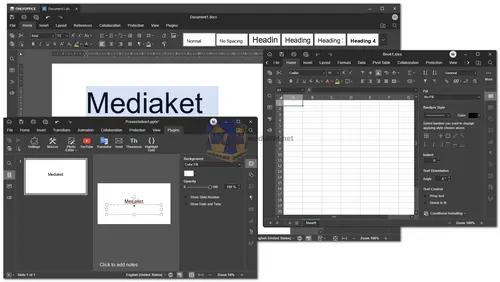ONLYOFFICE: The Ultimate Collaborative Office Suite
ONLYOFFICE Docs is a powerful, free online office suite designed for real-time collaboration. It enables teams to work together on text documents, spreadsheets, presentations, and forms. Fully compatible with popular Office Open XML formats like .docx, .xlsx, and .pptx, ONLYOFFICE Docs ensures seamless file sharing and editing. The platform is versatile, functioning as a standalone suite or integrating with third-party sync and share solutions such as Nextcloud, ownCloud, and Seafile, making it ideal for businesses, developers, and personal use.
Key Features of ONLYOFFICE Docs:
- Compatibility with Multiple Formats: ONLYOFFICE Docs supports an extensive list of document formats, including DOC, DOCX, ODT, RTF, TXT, PDF, HTML, EPUB, XLS, XLSX, CSV, PPT, PPTX, ODP, and many more. This ensures that users can open, edit, and export their documents without issues, providing high-level compatibility.
- Real-Time Collaborative Editing: This feature is crucial for teams working remotely or in different locations. Multiple users can simultaneously edit the same document, spreadsheet, or presentation, enhancing productivity and ensuring that team members are always working on the latest version.
- Multiple Editions for Varied Needs:
ONLYOFFICE offers three editions of its Docs suite:- Community Edition: A free, open-source version for personal or small business use.
- Enterprise Edition: Designed for larger organizations, providing advanced features and technical support.
- Developer Edition: Tailored for developers, offering API access for custom integrations.
- Wide Plugin Support: ONLYOFFICE Docs allows for extended functionality through plugins. Developers can add specific features that cater to particular tasks, like adding integration with external services or tools, expanding the suite's capabilities far beyond standard office features.
- Hieroglyph Support & Spell Checking: Users can rely on ONLYOFFICE Docs for accurate spell checking in multiple languages. The platform also supports hieroglyph characters, making it accessible for a broader range of global users.
- Security and Customization: The enterprise version provides enhanced security features, including encryption and advanced access control options. It also allows businesses to customize the interface and functionality according to their specific needs.
- Seamless Integration with Popular Cloud Services: ONLYOFFICE Docs integrates effortlessly with popular sync and share platforms like Nextcloud, ownCloud, and Seafile, allowing businesses to enhance collaboration within their preferred ecosystem.
Editors in ONLYOFFICE Docs:
The suite comes with a range of editors to cover all office document needs:
- Document Editor for text files.
- Spreadsheet Editor for data and calculations.
- Presentation Editor for creating slideshows.
- Form Creator to design and fill forms.
- PDF Editor for reading, editing, and converting PDFs.
Why ONLYOFFICE Docs?
- Collaborative Power: ONLYOFFICE Docs allows teams to collaborate in real time across various document types.
- Open-Source Flexibility: With its Community Edition, the platform offers an open-source option that is free to use.
- Robust Security: Enterprise-grade security features keep sensitive documents safe.
- Versatile Integrations: Whether used independently or as part of other cloud platforms, ONLYOFFICE Docs is highly adaptable.
In conclusion, ONLYOFFICE Docs is a comprehensive solution for businesses and individuals looking for a reliable, secure, and collaborative office suite. Its compatibility with various formats and real-time collaboration features make it an ideal choice for modern workplaces.
OnlyOffice - Changelog: