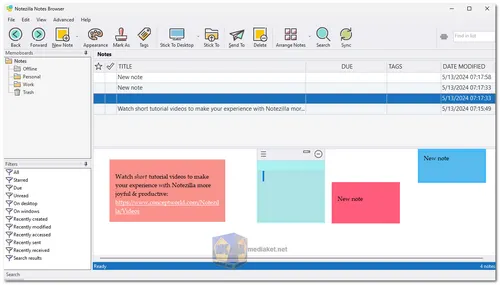NoteZilla is a powerful digital note-taking application that aims to streamline the process of capturing, organizing, and managing notes efficiently. With its user-friendly interface and comprehensive set of features, NoteZilla caters to individuals, professionals, and teams alike, enhancing productivity and collaboration...
NoteZilla is a versatile note-taking software designed to help users organize their thoughts, tasks, and ideas seamlessly across various platforms.
NoteZilla Key Features:
Sticky Notes:
NoteZilla offers virtual sticky notes that can be placed on the desktop for quick access and reminders. Users can customize the color, size, font, and opacity of the sticky notes to suit their preferences.
Note Syncing:
Seamlessly sync notes across multiple devices, including desktops, laptops, smartphones, and tablets. This ensures that users have access to their notes anytime, anywhere.
Tags and Categories:
Organize notes efficiently using tags and categories. This feature enables users to classify notes based on topics, projects, or priorities, making it easier to retrieve them later.
Reminders and Alarms:
Set reminders and alarms for important notes and tasks to stay on track and never miss a deadline. NoteZilla's notification system ensures that users are promptly reminded of upcoming events and deadlines.
Clipboard Manager:
Enhance productivity with NoteZilla's clipboard manager, which allows users to store and manage multiple clipboard items. This feature eliminates the hassle of switching between applications to copy and paste content.
Note Synchronization:
Effortlessly synchronize notes across devices using NoteZilla's cloud-based synchronization feature. This ensures that users have access to the latest version of their notes regardless of the device they are using.
Customizable Templates:
Choose from a variety of customizable templates for different types of notes, including to-do lists, meeting agendas, project plans, and more. This feature enables users to create structured and organized notes with ease.
Encryption and Security:
Protect sensitive information with NoteZilla's encryption and security features. Users can password-protect individual notes or entire categories to safeguard their confidential data.
Integration with Other Apps:
Seamlessly integrate NoteZilla with other productivity tools and applications, such as Microsoft Outlook, Google Calendar, and Evernote. This allows users to streamline their workflow and access all their important information in one place.
Cross-Platform Compatibility:
NoteZilla is available for Windows, iOS, and Android, ensuring compatibility across various devices and operating systems. This enables users to access their notes from any device without any hassle.
In conclusion, NoteZilla is a feature-rich note-taking software that offers a comprehensive set of tools to help users stay organized, productive, and efficient. Whether you're a student, professional, or business owner, NoteZilla is a valuable tool for managing your notes, tasks, and ideas effectively.
NoteZilla - Changelog:
The 'Stick to Window' window showed the desktop sticky notes also in the window list since the previous update. This is fixed.
Download NoteZilla:
For windows 32 bit:
Install Version - Size: 12.26 MB - Download
Portabe Version - Size: 13.83 MB - Download
For windows 64 bit:
Install Version - Size: 15.19 MB - Download
Portabe Version - Size: 16.97 MB - Download