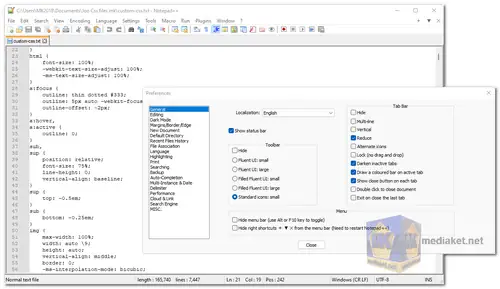Notepad++ is a popular free and open-source text and source code editor for Windows operating systems. It is designed to provide a lightweight yet powerful environment for editing various types of text files, including programming code. It is written in C++ and utilizes the Scintilla editing component for handling text manipulation...
Notepad++ is available as a standalone executable and doesn't require installation.
Here are some of the key features of Notepad++:
Syntax Highlighting:
Notepad++ supports syntax highlighting for a wide range of programming languages, making code easier to read and navigate.
Code Folding:
It allows you to collapse and expand code blocks, making it simpler to focus on specific sections of your code.
Multi-View and Multi-Document:
You can work with multiple documents simultaneously in separate tabs or even split the editing window to view two documents side by side.
Auto-Completion:
Notepad++ provides auto-completion suggestions for variables, functions, and other code elements, improving coding efficiency.
Regular Expression Search and Replace:
The built-in search and replace feature supports powerful regular expressions, making it easier to manipulate and modify text or code.
Customizable Themes:
You can choose from various pre-installed themes or create your own, enhancing the visual appeal and reducing eye strain during long coding sessions.
Plugin Support:
Notepad++ supports a wide range of plugins that can be installed to add additional features and capabilities, such as version control integration, code analysis, and more.
Macro Recording and Playback:
You can record and play back macros to automate repetitive tasks, saving time and effort.
Document Map:
A document map sidebar provides an overview of your document's structure, allowing you to quickly navigate and jump to different sections.
Tabbed Interface:
Notepad++ uses a tabbed interface for easy document switching and navigation.
Notepad++ is a great choice for both programmers and writers. It is free, open-source, and highly customizable, making it a great value for anyone who needs a text editor.
Here are some of the pros of using Notepad++:
It is free and open-source, so anyone can use it.
It is lightweight and fast, even for large files.
It has a wide range of features for coding and text editing.
It is highly customizable, with a variety of themes and plugins available.
It is portable, so you can take it with you on any Windows computer.
Overall, Notepad++ is a powerful and versatile text editor that caters to both casual users and programmers, providing essential features for efficient text and code editing. Its lightweight nature and extensive customization options make it a popular choice among the developer community.
Notepad++ - Changelog.
Download Notepad++:
For windows 32 bit:
Install version - Size: 4.60 MB - Download
Portable version - Size: 5.38 MB - Download
For windows 64 bit:
Install version - Size: 4.75 MB - Download
Portable version - Size: 5.84 MB - Download