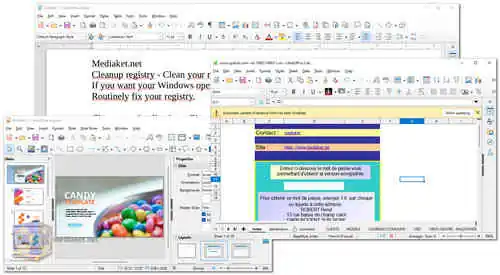LibreOffice is a free and open-source office suite. The LibreOffice suite consists of programs for word processing, creating and editing of spreadsheets, slideshows, diagrams and drawings, working with databases, and composing mathematical formulae. It is available in 115 languages...
Here are some of the main features of LibreOffice:
Free and open-source:
LibreOffice is free to download, use, and distribute. The source code is also available, so you can modify it to suit your needs.
Compatible with Microsoft Office:
LibreOffice can open, edit, and save Microsoft Office documents. This makes it a great choice if you need to work with people who use Microsoft Office.
Feature-rich:
LibreOffice includes a wide range of features, including:
Word processing:
Writer is a powerful word processor that can be used to create documents, letters, reports, and more.
Spreadsheets:
Calc is a powerful spreadsheet program that can be used to create and analyze data.
Presentations:
Impress is a presentation program that can be used to create and deliver presentations.
Drawings:
Draw is a vector graphics editor that can be used to create and edit diagrams, flowcharts, and other graphics.
Databases:
Base is a database management system that can be used to create and manage databases.
Math:
Math is a formula editor that can be used to create and edit mathematical formulas.
Cross-platform:
LibreOffice is available for Windows, macOS, Linux, and other operating systems. This makes it a great choice if you need to work on multiple platforms.
Active community:
LibreOffice has a large and active community of users and developers. This means that there is a lot of support available if you need help with LibreOffice.
Overall, LibreOffice is a powerful and versatile office suite that is free to use and open-source. It is a great choice for anyone who is looking for an alternative to Microsoft Office.
LibreOffice is a popular open-source office suite that provides a free alternative to proprietary software like Microsoft Office. Here are some of its pros:
Open Source and Free:
LibreOffice is free to download and use, making it accessible to a wide range of users without any licensing costs.
Cross-Platform Compatibility:
It is available for Windows, macOS, and various Linux distributions, ensuring compatibility across different operating systems.
Feature-Rich:
LibreOffice offers a comprehensive set of applications, including Writer (word processing), Calc (spreadsheets), Impress (presentations), Draw (vector graphics), and more, covering most office needs.
Frequent Updates:
The community actively maintains and updates LibreOffice, providing bug fixes, security patches, and new features regularly.
Interoperability:
LibreOffice can open and save files in various formats, including those used by Microsoft Office, making it easy to exchange documents with users of other office suites.
Customizability:
Users can extend and modify LibreOffice with extensions and templates, allowing for tailored functionality and appearance.
Privacy and Security:
As open-source software, LibreOffice's code is accessible and auditable by the community, reducing the likelihood of hidden vulnerabilities.
Overall, LibreOffice is an excellent option for users seeking a free and open-source office suite that covers most essential office tasks.
LibreOffice - Changelog.
Download LibreOffice v24.2.4:
For windows 32 bit - Size: 327.53 MB - Download
For windows 64 bit - Size: 347.84 MB - Download
Download LibreOffice v7.6.7:
For windows 32 bit - Size: 325.25 MB - Download
For windows 64 bit - Size: 345.67 MB - Download